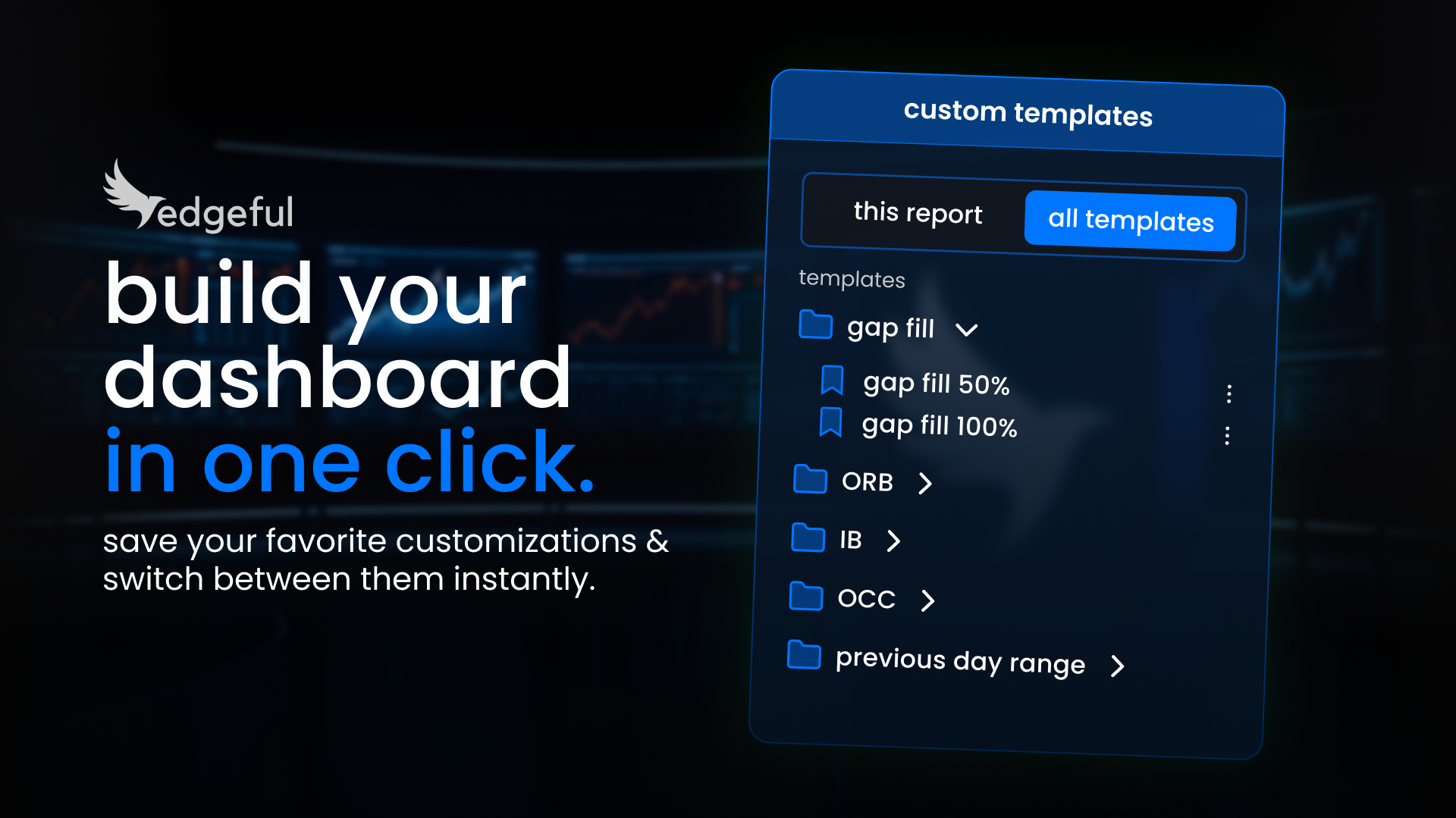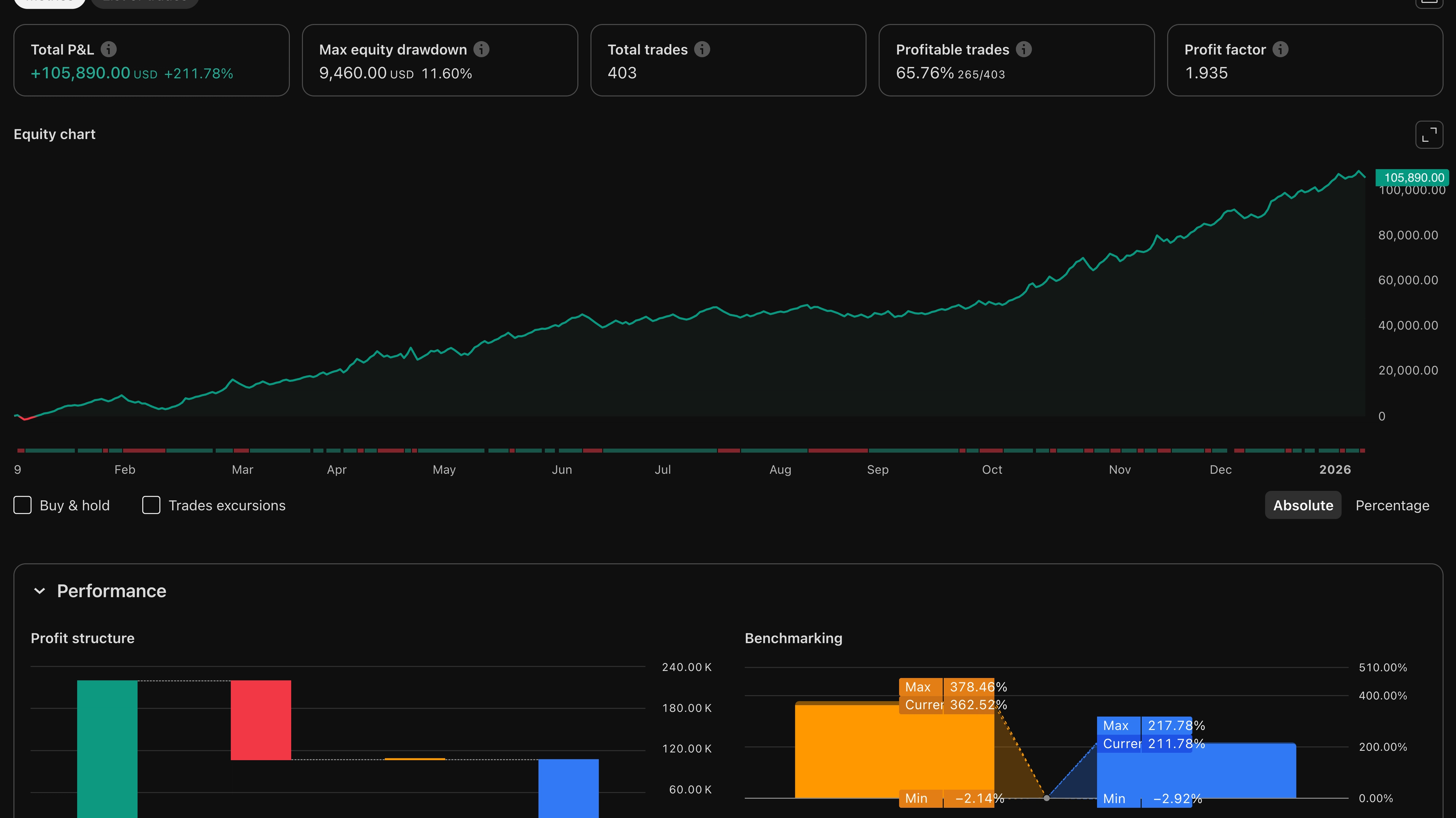previous day's range indicator for TradingView
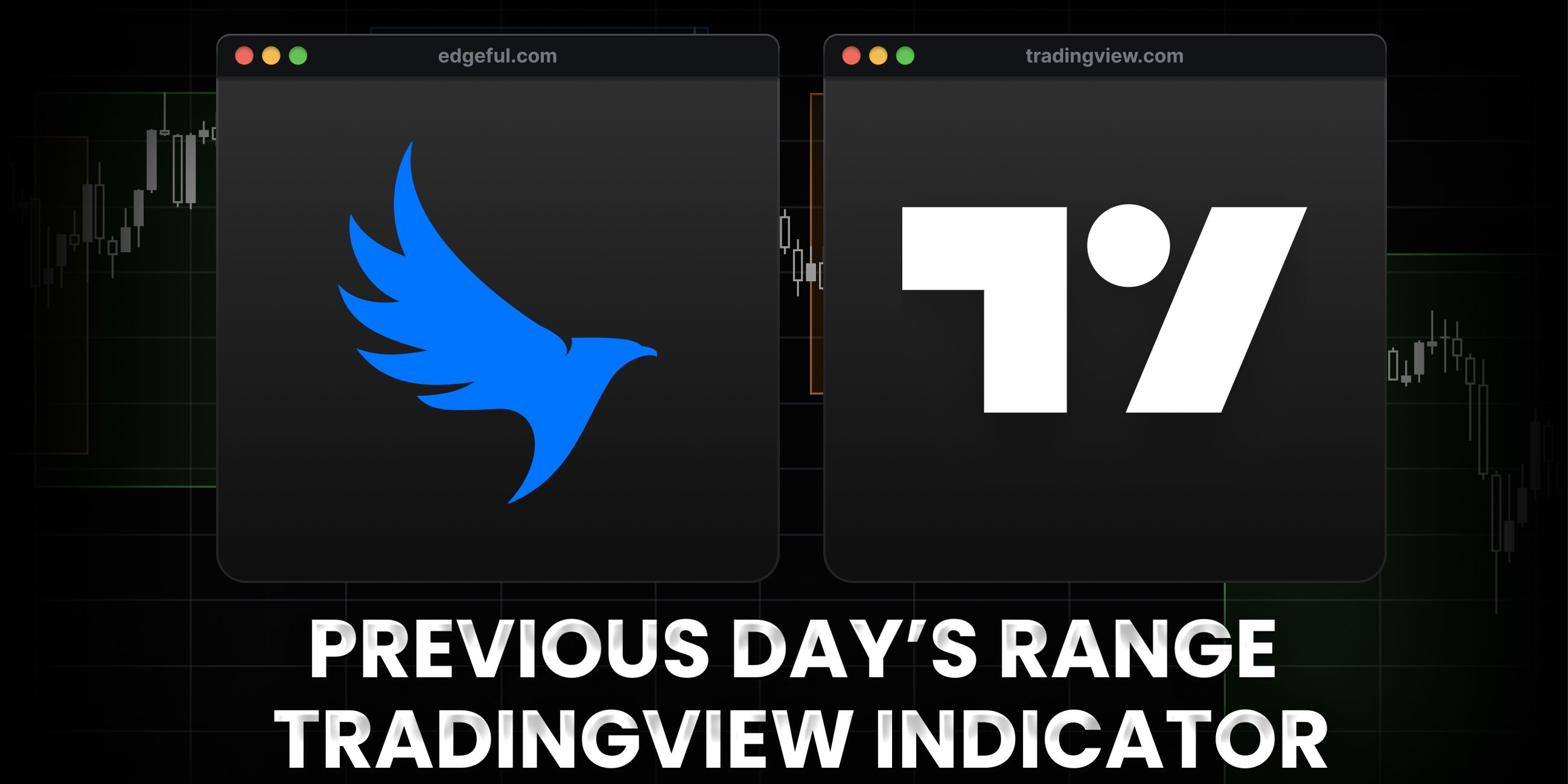
most traders think previous day's high and low are reversal levels. they see price break above yesterday's high and immediately think "time to short" or they panic sell their longs expecting a reversal.
this thinking is completely backwards and is costing you money.
the previous day's range indicator automatically plots these levels for you every day, and in this post we're going to break down why breaks of these levels signal continuation, not reversals—and how to use them correctly in your trading.
here's what we'll cover:
table of contents
- what is the previous day's range indicator?
- why you need it
- previous day's range indicator features
- how to add it to your TradingView chart
- frequently asked questions
- key takeaways
what is it?
the previous day's range indicator is a tool that automatically plots the previous session's high and low on your TradingView chart.
here's how it works: at the start of each new session, the indicator draws two lines:
- a high line (previous session's high)
- a low line (previous session's low)
these lines stay on your chart throughout the day, giving you constant visual reference of yesterday's range.
for stocks: the previous day's range is simple. previous day's high and low from regular trading hours (9:30am-4:00pm EST).
for Futures, Forex, and crypto: the previous day's range is session-dependent. if you're analyzing the New York session, the indicator plots the previous New York session's high and low. if you switch to the London session, it plots the previous London session's high and low.
this is critical: when you select a session on edgeful (like New York), you're only measuring the previous day's range within that specific time window. if you change to the London session, the previous day's range indicator measures a completely different high and low.
why you need the previous day's range indicator
the problem most traders face:
you're manually marking these levels every morning. you're switching between charts, looking at yesterday's range, drawing lines... and by the time you're done, price has already broken one of the levels and you've missed the move.
that's where the previous day's range indicator comes in:
you don't have to plot any of this yourself. the previous day's range indicator saves you time by automatically showing you the previous session's high and low. you're ready to trade within seconds of the market opening.
every morning, it does this for you:
- plots the previous session's high automatically
- plots the previous session's low automatically
- updates in real-time as price approaches or breaks these levels
- gives you instant visual confirmation of key bias levels
and here's why this matters:
when you know that breaks of the previous day’s high or low usually means continuation (not reversals), you completely change how you approach these levels.
and — you don’t have to manually plot them yourself.
features
our custom previous day's range indicator automatically does the following:
automatic plotting
- plots the previous session's high line automatically
- plots the previous session's low line automatically
- updates every session without you having to draw anything
- color-coded lines for easy identification (high vs low)
session flexibility
the previous day's range indicator works with the trading sessions indicator for Futures, Forex, and crypto:
- New York session (default: 9:30am-4:00pm)
- London session (3:00am-11:00am)
- Tokyo session (7:00pm-4:00am)
- Sydney session (6:00pm-3:00am)
- custom sessions (you define the times)
this is critical: when you select the New York session on edgeful, the previous day's range indicator plots the previous New York session's high and low. if you switch to the London session, it plots the previous London session's high and low.
if you trade Futures, Forex, or crypto, you need to use the previous day's range indicator alongside the trading sessions indicator. otherwise, you won't know which session's previous range you're measuring.
for stocks, this is simpler—you're always measuring the previous day's 9:30am-4:00pm high and low. no session filtering needed.
label options
you can customize the labels that appear on the lines:
- show labels: toggle on/off (displays "previous high" and "previous low")
- show prices: toggle on/off (displays the exact price of each level)
- labels position: left or right side of chart
this keeps your chart clean while still giving you the information you need.
visual customization
you can customize:
- previous session high color (default: red)
- previous session low color (default: green)
- line width (thickness of the lines)
- number of days back (plot just today = 1, or go back multiple days for historical reference)
if you want to see how price has interacted with previous day's ranges over the past week, you can set "number of days back" to 5 or more. this gives you historical context for how price respects or breaks these levels.
integration with other indicators
the previous day's range indicator works seamlessly with other edgeful indicators:
- ORB indicator
- initial balance indicator
- opening candle continuation indicator
- gap fill indicator
- trading sessions indicator
when you have multiple indicators on your chart, the previous day's range indicator gives you the session bias, while the other indicators give you specific entry and exit levels.
how to add it to your TradingView chart
here's how to get access:
step 1: subscribe to the edge plan on edgeful (this is a paid feature)
step 2: in edgeful, click the TradingView logo on the left side of your trading dashboard
step 3: a popup will appear asking for your TradingView username
step 4: to find your TradingView username, go to TradingView → click your profile button at the top left → your username appears there
step 5: enter your TradingView username in the edgeful popup and click "update"
step 6: refresh TradingView (Command+R on Mac, Ctrl+R on PC)
step 7: the previous day's range indicator (and all other edgeful indicators) will now be available in your TradingView indicators list under "invite only"
pro tip: if you trade Futures, Forex, or crypto, use the previous day's range indicator alongside the trading sessions indicator.
the sessions indicator shows you which time window you're measuring the previous range in, so there's no confusion about which session's high and low you're analyzing. this is critical because the New York previous day's range is completely different from the London previous day's range.
frequently asked questions
what is the previous day's range indicator?
the previous day's range indicator is a TradingView tool that automatically plots the previous session's high and low. it works for stocks, Forex, crypto, and Futures.
for stocks, it plots the previous day's high and low from regular trading hours (9:30am-4:00pm). for Futures, Forex, and crypto, it's session-dependent—you can analyze the previous New York session, London session, Tokyo session, or custom sessions.
the indicator gives you instant visual reference of key bias levels that predict session direction.
why do I need the previous day's range indicator?
because breaks of previous day's high and low predict continuation, not reversals.
on YM, when the previous day's high breaks, the session closes green 81% of the time. when the previous day's low breaks, the session closes red 63% of the time.
the previous day's range indicator plots these levels automatically every day, so you're not manually drawing lines every morning. you see the levels, you know which way to lean when they break.
are previous day's levels reversal areas?
no. this is the biggest misconception in trading.
most traders think breaks of previous day's high or low are areas to take profits or enter reversals. the data shows the opposite—breaks signal continuation.
when previous day's high breaks, you should have a bullish bias (81% green close). when previous day's low breaks, you should have a bearish bias (63% red close).
the previous day's range indicator helps you remember this by keeping these levels visible on your chart at all times.
does the previous day's range indicator work for stocks?
yes. for stocks, it plots the previous day's high and low from regular trading hours (9:30am-4:00pm EST).
it's simpler than Futures/Forex/crypto because there's no session filtering—you're always measuring the same previous day. the previous day's range indicator automatically plots this every day.
can I use the previous day's range indicator with different sessions?
yes, but only for Futures, Forex, and crypto.
you need to match your session on edgeful with your trading sessions indicator on TradingView. the New York previous day's range is different from the London previous day's range because you're measuring different time windows.
for example:
- New York session: previous session's high/low from yesterday's 9:30am-4:00pm
- London session: previous session's high/low from yesterday's 3:00am-11:00am
same day, completely different previous day's range. the previous day's range indicator adjusts based on which session you select.
for stocks, there's only one session (regular trading hours), so this doesn't apply.
what are the stats behind the previous day's range indicator?
YM (last 6 months):
- previous day's high broken → session closes green: 81%
- previous day's low broken → session closes red: 63%
these are strong probabilities that give you a clear directional bias for the session. once you see price break one of these levels, you know which way the session is likely to close.
how is the previous day's range indicator different from the ORB indicator?
the ORB indicator plots the high and low of the first 15 minutes of the current session and measures breakouts from that range.
the previous day's range indicator plots the high and low of the entire previous session and focuses on continuation bias when those levels break.
they work well together: the ORB gives you intraday breakout levels, and the previous day's range indicator gives you session bias direction.
can I customize the colors on the previous day's range indicator?
yes. you can customize the line colors for the previous session high and low directly in the TradingView indicator settings.
double-click the previous day's range indicator on your chart → settings → colors. change the previous session high color, previous session low color, line width, and any other visual elements you want.
default colors are red (high) and green (low), but you can change them to match your chart theme.
how many days back can I plot?
you can set the "number of days back" to any number you want. if you set it to 1, it only plots today's previous session. if you set it to 5, it plots the previous range for the last 5 sessions.
this is useful for seeing how price has historically interacted with previous day's ranges. you can identify patterns where price consistently respects or breaks these levels.
key takeaways
- the previous day's range indicator automatically plots previous session's high and low every day
- works for stocks, Forex, crypto, and Futures
- breaks = continuation, not reversals: YM 81% green close when previous high breaks, 63% red close when previous low breaks
- session-dependent for Futures/Forex/crypto—use with trading sessions indicator
- stocks are simple: always previous day's 9:30am-4:00pm high and low
- customize colors, line width, labels, and number of days back
- gives you instant visual confirmation of session bias levels
- works seamlessly with ORB, IB, OCC, and gap fill indicators
- stop thinking of these as reversal levels—they're continuation signals with 63-81% probabilities
p.s. want access to the previous day's range indicator and all our other custom TradingView indicators? get started with edgeful here