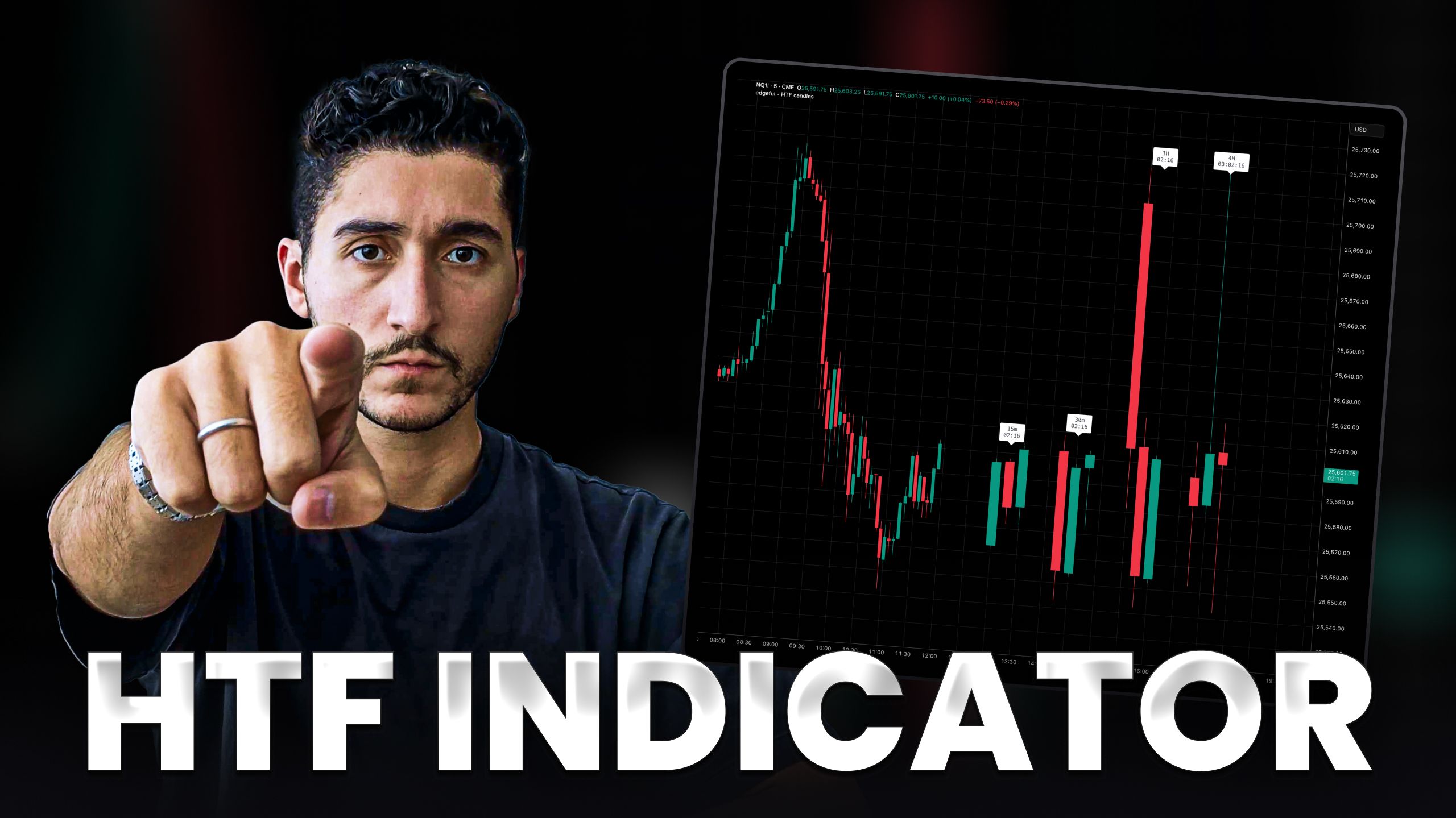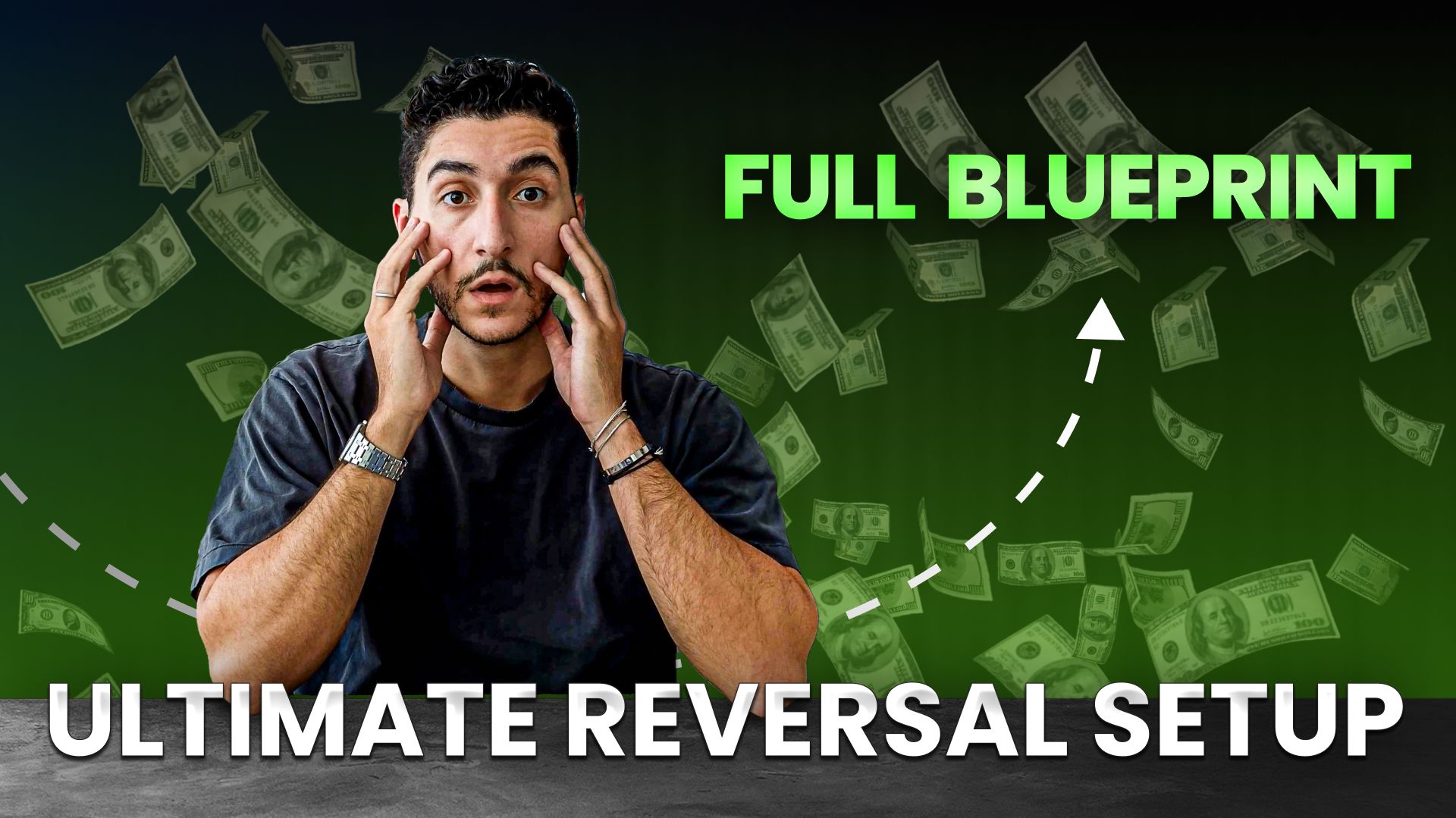trading sessions indicator for TradingView

if you trade forex, crypto, or futures, you need a trading sessions indicator on your charts at all times.
here's why: every edgeful report filters data by session. when you're looking at gap fills, ORB, or any other setup in the New York session, you're ONLY analyzing price action within that specific time window. if your TradingView chart doesn't match the session you selected on edgeful, you're looking at the wrong data.
the trading sessions indicator solves this by automatically plotting session boxes on your chart, so you always know which data you're analyzing.
here's what we'll cover:
table of contents
- what is a trading sessions indicator?
- why you need a trading sessions indicator
- how sessions work on edgeful
- trading sessions indicator features
- how to add it to your TradingView chart
- frequently asked questions
- key takeaways
what is a trading sessions indicator?
a trading sessions indicator is a visual tool that plots boxes around different trading sessions on your TradingView chart.
it shows:
- New York session (default: 9:30am-4:00pm EST)
- London session (3:00am-11:00am EST)
- Asian/Tokyo session
- custom sessions (you define the time)
each session is color-coded for easy identification, so you can instantly see which time window you're analyzing.
here's what's important: the trading sessions indicator only applies to forex, crypto, and futures. if you're trading stocks, you're always looking at regular trading hours (9:30am-4:00pm EST), so there's no need for session filtering.
why you need a trading sessions indicator
when you select a session on edgeful (like New York), you're filtering ALL data to only show what happened within that session's time window.
real example:
- gap fill in New York session: measures if price touched the previous 4:00pm close during the 9:30am-4:00pm window
- gap fill in London session: measures if price touched the previous 11:00am close during the 3:00am-11:00am window
same day. completely different gap fill levels — which obviously has a huge impact on the data .
and here's the critical part:
edgeful and TradingView are not connected. when you change your session on edgeful, your TradingView chart doesn't update automatically:
how sessions work on edgeful
this is critical to understand...
session filtering means:
- you're ONLY looking at data within the trading sessions indicator boxes
- everything outside those boxes is completely ignored
- start AND end times both matter
this applies to ALL edgeful reports:
- gap fills
- ORB (opening range breakout)
- initial balance
- power hour
- pivot points
- volume analysis
- ATR ranges
your trading sessions indicator on TradingView needs to match your edgeful session selection. otherwise, you're analyzing the wrong price levels.
trading sessions indicator features
our custom trading sessions indicator automatically does the following:
automatic session boxes
- plots color-coded boxes for New York, London, and Asian sessions
- shows high, low, open, close lines for each session
- labels each session clearly
- updates in real-time as sessions progress
session flexibility
the trading sessions indicator supports:
- New York (9:30am-4:00pm EST)
- London (3:00am-11:00am EST)
- Asian/Tokyo session
- custom sessions (you define start/end times)
this is crucial if you trade forex, crypto, or futures. you're not stuck with one time frame... you can adapt the trading sessions indicator to whatever session you're trading.
visual clarity
the trading sessions indicator provides:
- color-coded boxes for instant recognition
- session-specific high/low/open/close levels
- clean labels showing session names
- toggle on/off for each session
you can show only the sessions you trade. if you only trade New York, hide London and Asian on your trading sessions indicator to declutter your chart.
seamless integration
the trading sessions indicator works with all other edgeful indicators:
- ORB indicator
- initial balance indicator
- gap fill indicator
- pivot points indicator
- power hour indicator
when you have your trading sessions indicator on, you can instantly see which session your other indicators are measuring.
how to add the trading sessions indicator to your chart
here's how to get access:
step 1: subscribe to the edge plan on edgeful (this is a paid feature)
step 2: in edgeful, click the TradingView logo on the left side of your trading dashboard
step 3: a popup will appear asking for your TradingView username
step 4: to find your TradingView username, go to TradingView → click your profile button at the top left → your username appears there
step 5: enter your TradingView username in the edgeful popup and click "update"
step 6: refresh TradingView (Command+R on Mac, Ctrl+R on PC)
step 7: the trading sessions indicator (and all other edgeful indicators) will now be available in your TradingView indicators list under "invite only"
by default, the trading sessions indicator will display all three sessions (New York, London, Asian). you can double-click the indicator and toggle off the sessions you don't trade to keep your chart clean.
frequently asked questions
what is a trading sessions indicator?
a trading sessions indicator is a TradingView tool that plots visual boxes around different trading sessions (New York, London, Asian, or custom). it only applies to forex, crypto, and futures—stocks always use regular trading hours (9:30am-4:00pm EST).
the trading sessions indicator helps you match your TradingView chart with the session you selected on edgeful, so you're always analyzing the correct data.
why do I need a trading sessions indicator?
because edgeful reports filter data by session. if you're analyzing gap fills in the New York session on edgeful, but your TradingView chart doesn't show which hours are the New York session, you're looking at the wrong price levels.
the trading sessions indicator keeps your chart synced with your edgeful analysis. without it, you could be measuring against the wrong closing price, the wrong opening range, or the wrong pivot points.
does the trading sessions indicator work for stocks?
no. stocks always use regular trading hours (9:30am-4:00pm EST), so there's no need for session filtering with a trading sessions indicator. it's only necessary for forex, crypto, and futures.
do edgeful and TradingView sync automatically with the trading sessions indicator?
no. when you change your session on edgeful, you need to manually update your trading sessions indicator settings on TradingView to match.
can I create custom sessions with the trading sessions indicator?
yes. you can define custom start and end times for your session using the trading sessions indicator.
this is useful if you want to track:
- extended Futures hours (6:00pm-5:00pm)
- specific regional market hours
- custom time windows for your strategy
just remember: when you create a custom session on edgeful, you must also update your trading sessions indicator on TradingView to match those exact times.
which sessions should I display on my trading sessions indicator?
only display the sessions you actually trade. if you only trade the New York session, hide London and Asian on your trading sessions indicator to keep your chart clean.
most traders only need 1-2 sessions displayed at a time. showing all three sessions can make your chart cluttered and harder to read.
key takeaways
- the trading sessions indicator plots visual boxes for New York, London, and Asian trading sessions
- only applies to forex, crypto, and futures (stocks always use regular trading hours)
- critical for matching your TradingView chart with your edgeful session analysis
- edgeful and TradingView do NOT sync automatically—you must update your trading sessions indicator manually when you change sessions
- session filtering changes everything: gap fills, ORB levels, initial balance ranges, pivot points, and more
- display only the sessions you trade on your trading sessions indicator to keep your chart clean
- without a trading sessions indicator, you risk analyzing the wrong data and making trading decisions based on incorrect levels
p.s. want access to the trading sessions indicator and all our other custom TradingView indicators? get started with edgeful here.