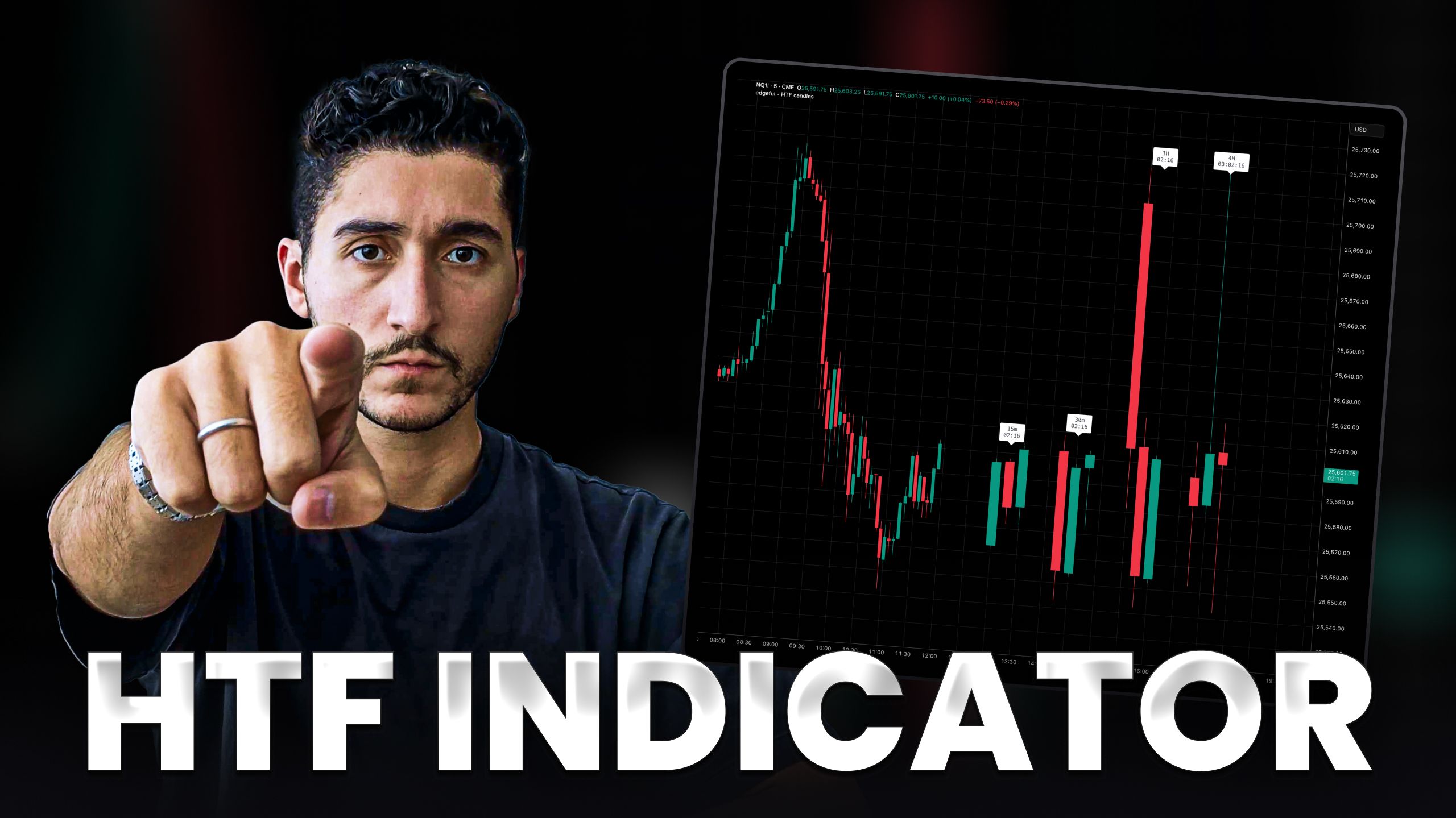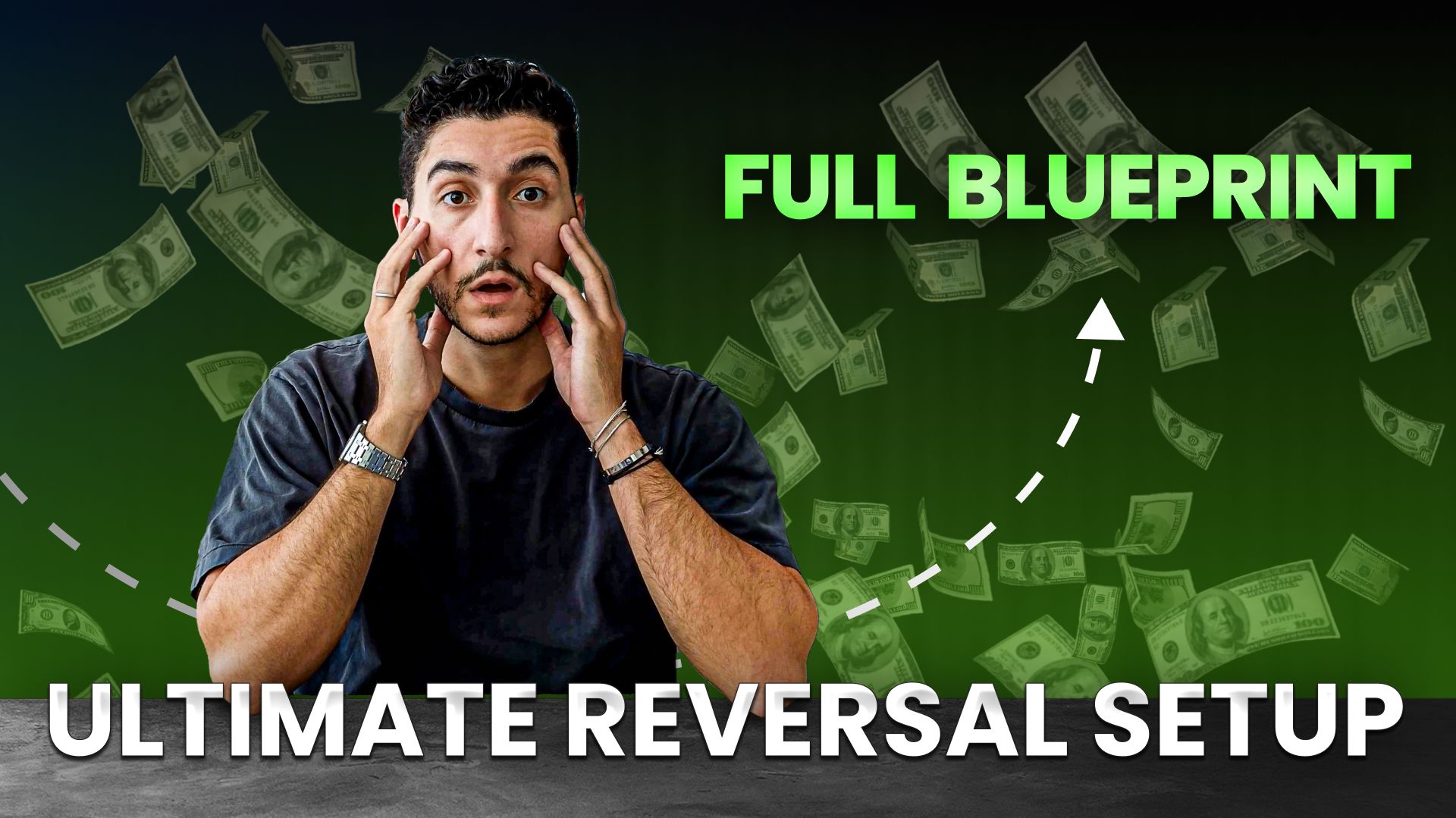initial balance indicator for TradingView
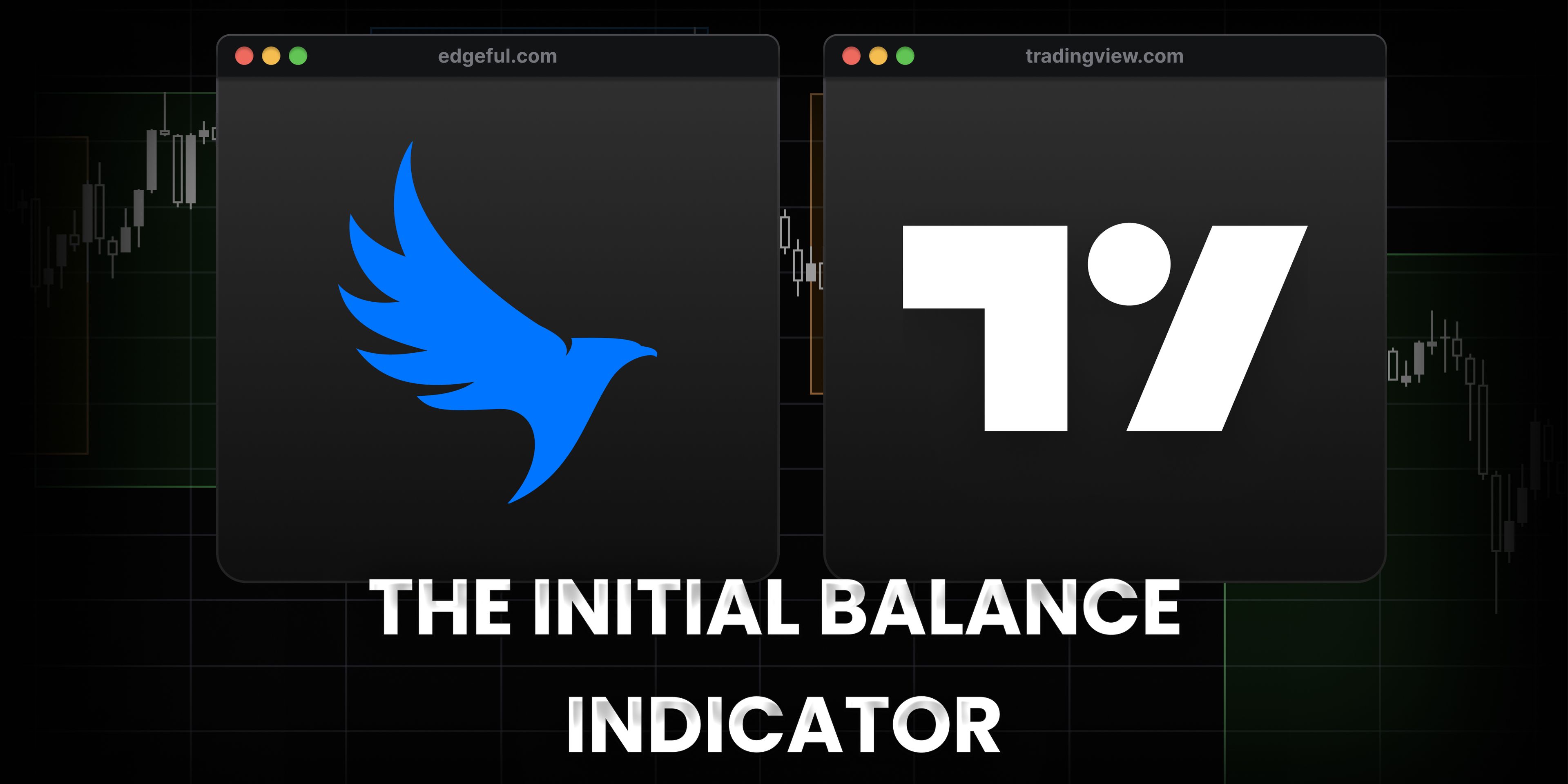
the initial balance is the high and low of the first hour of your trading session. it doesn't matter if you trade stocks, Forex, crypto, or Futures—this concept works across all of them.
the IB indicator automatically plots these levels for you every day, and in this post we're going to break down exactly how it works, how to customize it, and how to use it in your trading.
here's what we'll cover:
table of contents
- what is the initial balance?
- why the IB matters for your trading
- IB indicator features
- how to customize the indicator
- how to add it to your TradingView chart
- examples of the IB in action
- frequently asked questions
- key takeaways
what is the initial balance?
the initial balance is the high and the low of the first hour of the session.
this translates to stocks, Forex, crypto, and Futures... so regardless of which one you trade, it doesn't really matter.
the only thing with stocks is that your session is fixed—it's the regular trading hours from 9:30am to 4:00pm EST. the others (Forex, crypto, and Futures) you get to select your session.
the default is New York, but you can select the London session, the Asian session, or create your own custom session.
this is really important: when you select a session on edgeful, you are only looking at the data within that time frame. if you change it to London, you need to change what's going on in your TradingView chart as well... otherwise you're not looking at the right data.
why the IB matters for your trading
the IB sets up two critical levels every single day.
- the IB high (first hour’s high)
- the IB low (first hour’s low)
the purpose for tracking this setup is pretty clear based on the data — especially for NQ or ES.
once price breaks out to one side, you have a very clear bias. in the case of NQ during the New York session over the last 6 months, price single breaks 73% of the time. that means once it breaks to one side, you don't want to expect a big reversal (even though in the example above, we do get a double break!).
the problem most traders face:
you're manually drawing these levels every morning. you're switching between charts, measuring ranges, setting alerts... and by the time you're done, you've already missed the move.
that's where this indicator comes in:
you don't have to plot any of this yourself. the indicator saves you a ton of time by actually letting you focus on the levels and TRADE them instead of wasting time plotting them.
every morning, the IB high and low are automatically drawn for you. the midpoint is calculated. the session box appears. you're ready to trade within seconds.
IB indicator features
our custom IB indicator automatically does the following:
automatic plotting
- plots the high and low of the first hour every day
- draws a box from the start of the IB session to the current bar
- updates in real-time as the session progresses
- shows a green box during IB formation so you know when levels are still developing
session flexibility
- New York (default: 9:30am-10:30am EST)
- London (3:00am-4:00am EST)
- Asian session
- custom sessions (you define the time)
this is crucial if you trade Forex, crypto, or Futures. you're not stuck with one time frame... you can adapt the indicator to whatever session you're trading.
breakout detection
the initial balance report (that the indicator is built off of) measures how often price breaks to:
- single break: price breaks one side only (most common on NQ - 80%)
- double break: price breaks both sides (rare - 15%)
- no break: price stays within range all session (very rare - 5%)
midpoint line
displays a horizontal line at the midpoint of the IB range with customizable color and line style. this is useful for mean reversion trades or for understanding when price is balanced vs. imbalanced.
extension lines
this is one of the best parts about the indicator...
the extension lines plot multiples of the IB range above the IB high and below the IB low. so if your IB is 47 points wide (like in the example below), the indicator will automatically plot levels at:
- 0.5x (23.5 points from IB high/low)
- 1x (47 points from IB high/low)
- 2x (94 points from IB high/low)
you can set how many extensions you want (1, 2, 3, 7, etc.), and everything scales automatically with the size of the IB.
by levels visualization
the indicator splits the IB into quadrants using midpoint lines:
- 25% mark (lower quarter)
- 50% mark (midpoint)
- 75% mark (upper quarter)
this helps you understand where price is positioned within the range and gives you more granular levels for entries and exits.
how to customize the indicator
you can customize the IB indicator to match your trading style.
time frame
the default is 1 hour, but you can change this to 30 minutes or any custom time frame you want. you can actually type in a custom interval here... it doesn't have to be one of the presets.
important: when you change the time frame on the indicator, you need to remember to change it in your edgeful reports dashboard as well. if you set it to 30 minutes, go to your IB settings and change the end time to 10:00am instead of 10:30am.
visual customization
on the indicator itself, you can customize:
- number of days back (plot just today = 1, or go back 50+ days for historical context)
- IB high/low line colors (make them both red, yellow, whatever you want)
- box color (the box that shows IB formation)
- midpoint line colors (toggle on/off, change colors)
- extension line colors (toggle on/off, set how many extensions)
if you ever want to reset everything back to default, there's a "reset settings" button that does it in one click.
session selection
- New York (9:30am-4:00pm)
- London (3:00am-11:00am)
- Asian session
- custom (define your own hours)
when you change sessions, make sure your TradingView settings match what you've selected on edgeful. the data you see on edgeful is filtered specifically for that session... if you're looking at a different session in TradingView, you're not analyzing the right levels.
how to add it to your TradingView chart
here's how to get access to the IB indicator:
step 1: be subscribed to the edge plan on edgeful (this is a paid feature)
step 2: in edgeful, click the TradingView logo on the left side of your trading dashboard
step 3: a popup will appear asking for your TradingView username
step 4: to find your TradingView username, go to TradingView → click your profile button at the top left → your username appears there
step 5: enter your TradingView username in the edgeful popup and click "update"
step 6: refresh TradingView (Command+R on Mac, Ctrl+R on PC)
step 7: the IB indicator (and all other edgeful indicators) will now be available in your TradingView indicators list
examples of the IB in action
let's look at some real examples...
single break example
once price breaks down, you don't want to expect a big reversal. once price breaks to the top side, there's continuation... this is a very clear bias in one direction.
you can see in this example that price broke the IB high and never came back. this is what happens 73% of the time on NQ in the New York session... price single breaks and continues in that direction.
this gives you a clear bias for the rest of the day.
double break example
this is pretty rare... price breaks out to one side and then the opposite side. this has only happened 27% of the time on NQ in the last 6 months.
when you see this happening, it’s best to sit out for the rest of the session.
frequently asked questions
what is the initial balance?
the initial balance is the high and low of the first hour of your trading session. it works across all asset classes (stocks, Forex, crypto, Futures) and serves as a key reference range for the rest of the day.
for stocks, the session is fixed at 9:30am-4:00pm EST. for Forex, crypto, and Futures, you can define your own session (New York, London, Asian, or custom).
how do I trade the IB?
the most common approach is to trade breakouts. when price breaks above the IB high, you have a bullish bias. when price breaks below the IB low, you have a bearish bias.
on NQ, single breaks happen 80% of the time in the New York session... which means once price breaks one side, you don't want to expect a reversal back through the range.
you can also trade mean reversion within the IB range using the midpoint and quadrant levels, especially on days when the IB is wide and price is ranging.
the extension levels (0.5x, 1x, 2x) give you profit targets based on the size of the IB. if the IB is 50 points, you can expect price to potentially move another 50 points (1x) from the breakout point.
what are the key levels of the IB?
the key levels are:
- IB high (resistance/breakout level)
- IB low (support/breakdown level)
- midpoint (mean reversion level, 50% mark)
- quadrant lines (25% and 75% marks within the range)
- extension levels (0.5x, 1x, 2x, etc. from IB high/low)
all of these are automatically plotted by the indicator, so you don't have to calculate or draw anything manually.
what are the stats behind the IB for ES / NQ?
for NQ in the New York session over the last 6 months:
- single break: 80%
- double break: 15%
- no break: 5%
for ES in the New York session, the stats are similar but slightly different depending on the time period you're analyzing. you can check the exact numbers on edgeful's IB report page, which updates regularly with the latest data.
the key takeaway is that single breaks are by far the most common pattern... which means once you see a breakout, expect continuation rather than reversal.
key takeaways
- the initial balance is the high and low of the first hour of your session
- the IB indicator automatically plots these levels every day, saving you time and letting you focus on trading instead of drawing levels
- customize your time frame (30min, 1hr, custom) and breakout criteria (wick vs close)
- match your session on edgeful with your TradingView settings (New York, London, Asian, custom)
- NQ single breaks 80% of the time in the New York session over the last 6 months
- use these levels to build your directional bias each day
- extension levels scale automatically with IB size and give you profit targets
- midpoint and quadrant lines provide granular entries and exits within the range
and if you’re not even ready for indicators yet — you just want to learn how to trade futures — we’ve got the perfect free resource for you.
5 lessons, sent directly to your email over 5 days, helping you solve traditional futures trading issues:
- determining your strategy
- building a data-backed trading plan
- how to determine your bias (long vs short)
- a simple morning routine
- and how to automate your trading, when you’re ready!
p.s. want access to the IB indicator and all our other custom TradingView indicators? get started with edgeful here.