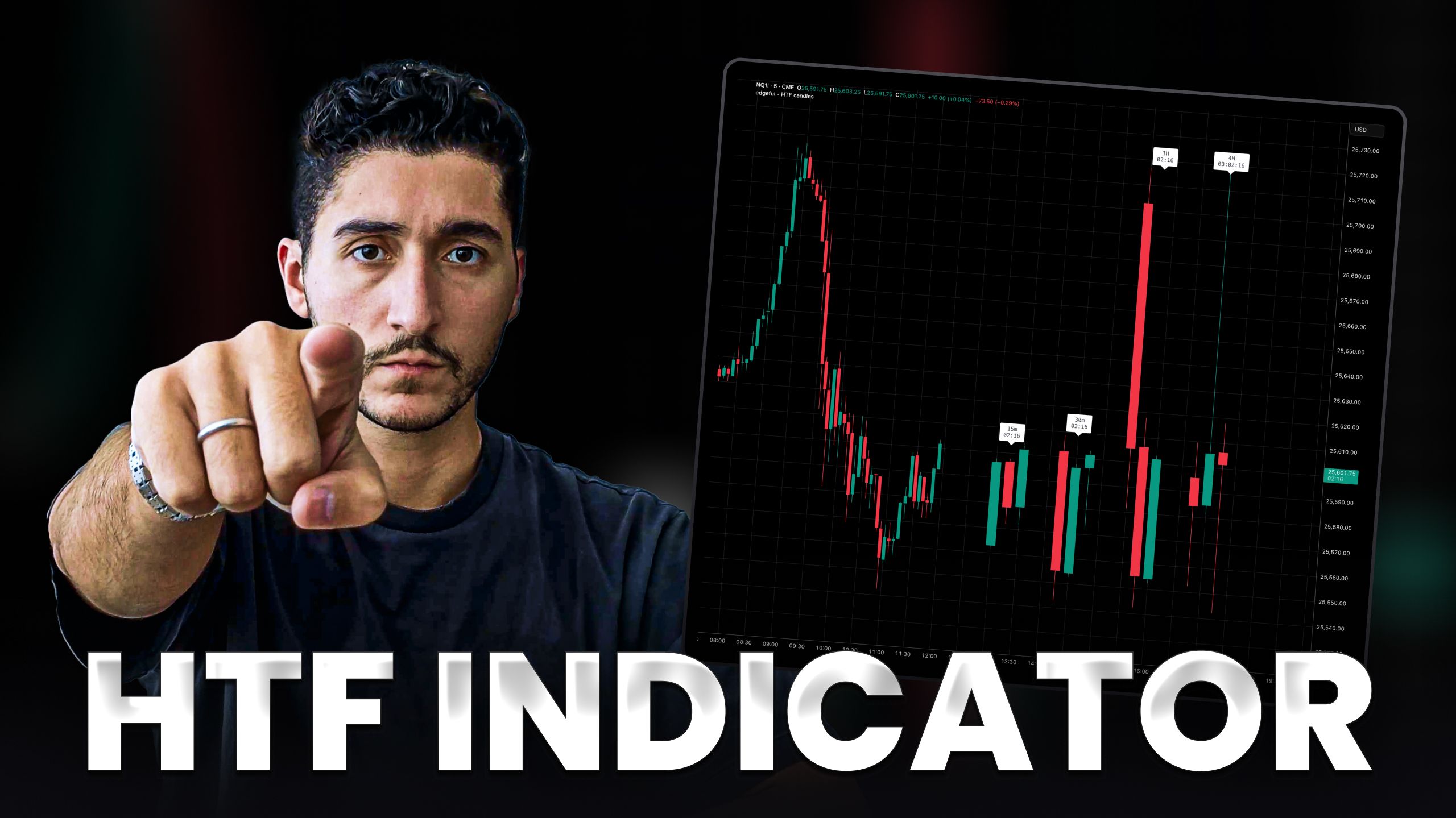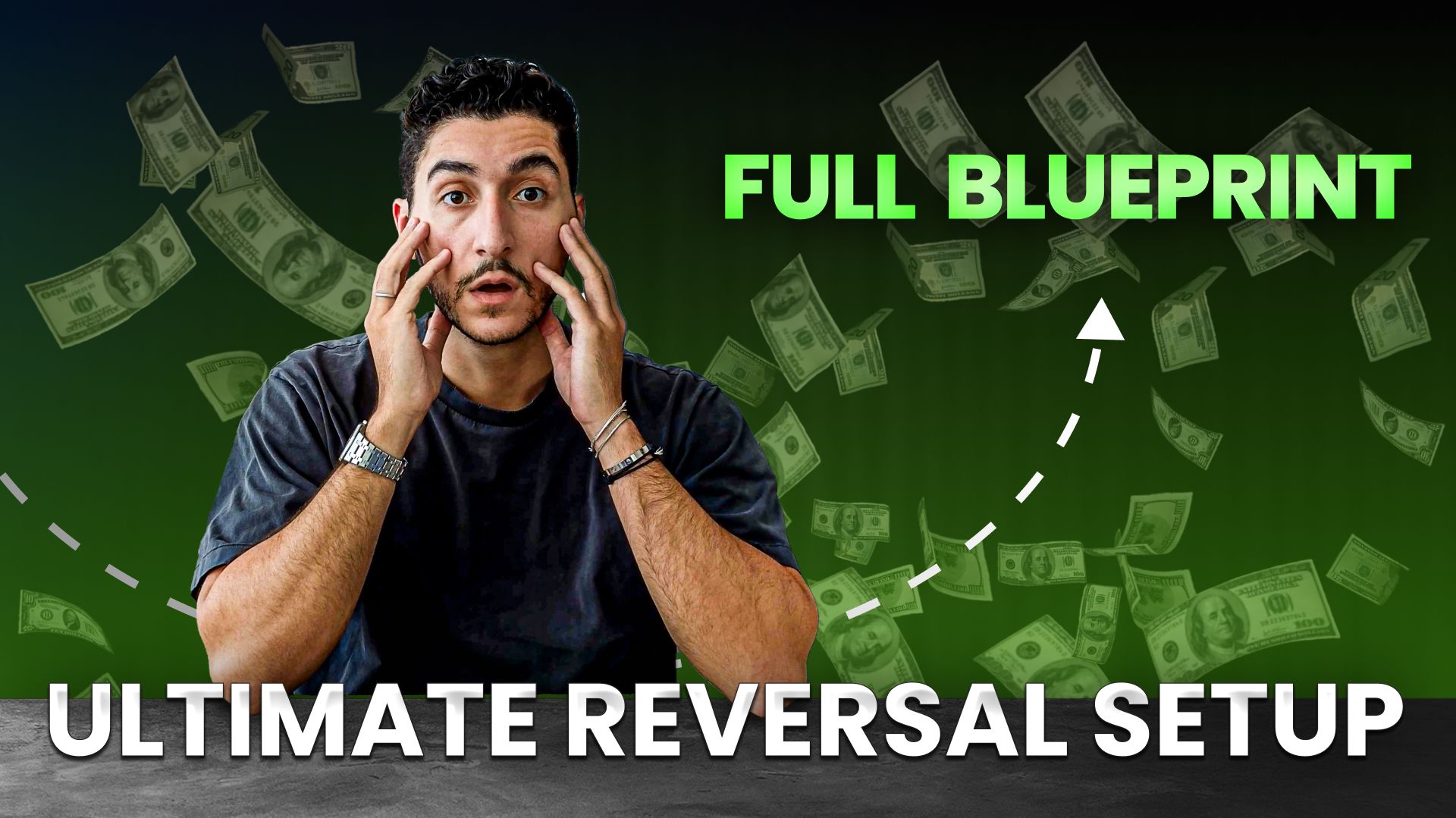ORB indicator for TradingView: automatically plot the opening range breakout levels
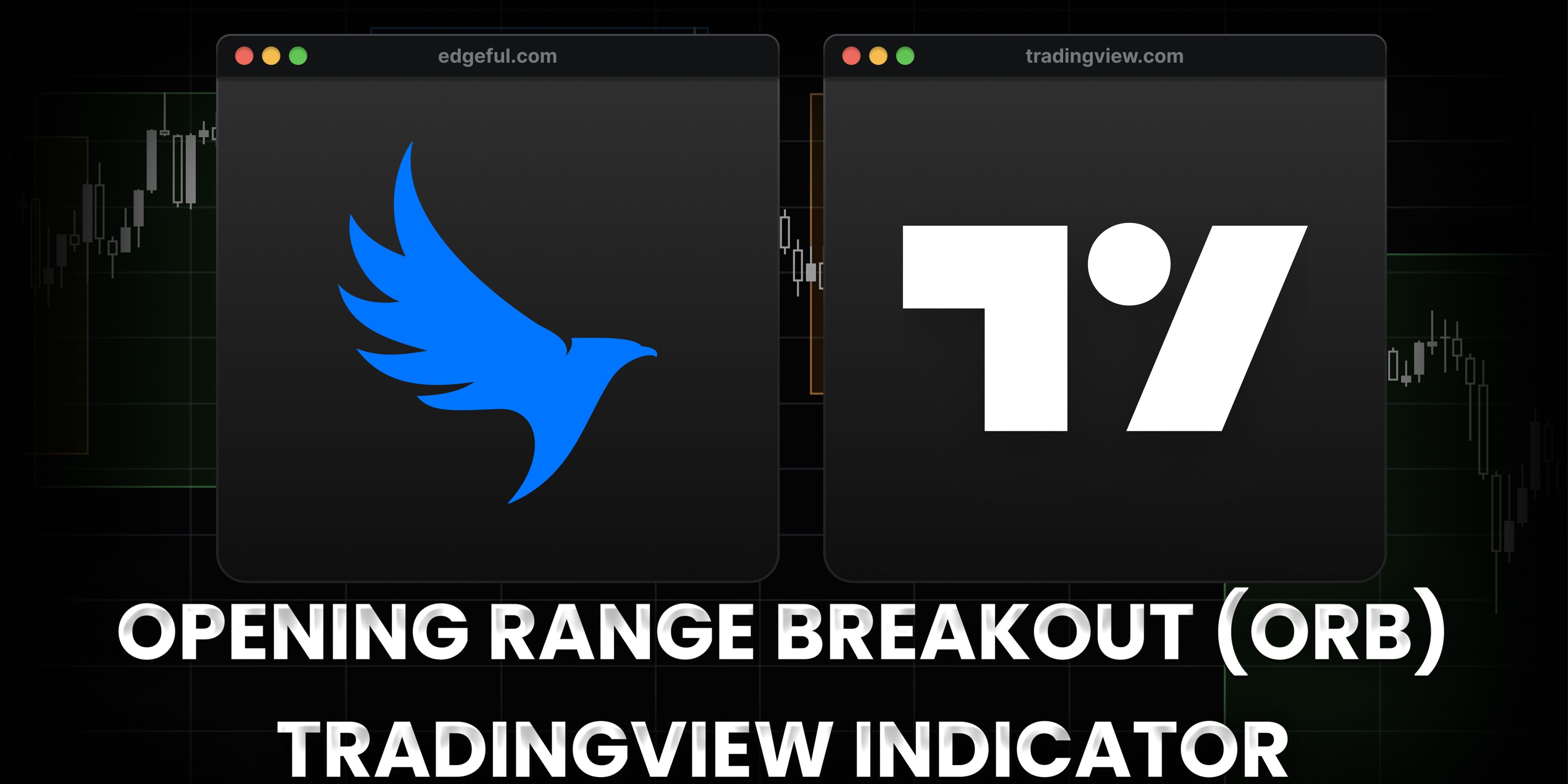
the opening range breakout (ORB) is the high and low of the first 15 minutes of the market open. it's always based on the start time of the session you use... so if you're trading the New York session, it's 9:30-9:45am. London session? 3:00-3:15am.
the ORB indicator automatically plots these levels for you every day, and in this post we're going to break down exactly how it works, how to customize it, and how to use it in your trading.
here's what we'll cover:
table of contents
- what is the opening range breakout?
- why the ORB indicator matters for your trading
- ORB indicator features
- how to customize the indicator
- how to add it to your TradingView chart
- examples of the ORB indicator in action
- frequently asked questions
- key takeaways
what is the opening range breakout?
the opening range breakout is the high and low of the first 15 minutes of the market open.
this translates to stocks, Forex, crypto, and Futures... so regardless of which one you trade, it doesn't really matter. the concept works across all of them.
here's how it works: the first three 5-minute candles form the ORB range. that's your opening range breakout high and low for the session.
the ORB is always based on the start time of the session you select. if you're trading the New York session, your ORB indicator will plot from 9:30-9:45am EST. if you switch to the London session, it changes to 3:00-3:15am EST.
the ORB indicator measures how often price breaks to the top side only (breakout), bottom side only (breakdown), both sides (double break), or neither side (no break).
you can learn more about the complete ORB trading strategy here.
why the ORB indicator matters for your trading
most traders are manually drawing these levels every morning.
you're switching between charts, measuring the first 15 minutes, setting alerts... and by the time you're done, you've already missed the move.
that's where the ORB indicator comes in:
you don't have to plot any of this yourself. the indicator saves you a ton of time by actually letting you focus on the levels and TRADE them instead of wasting time plotting them.
every morning, the ORB high and low are automatically drawn for you. the session box appears. you're ready to trade within seconds.
but here's what you need to know about the current data...
looking at NQ in the New York session over the last 6 months:
- 33% breakouts (price breaks top side only)
- 26% breakdowns (price breaks bottom side only)
- 40% double breaks (price breaks both sides)
the data isn't conclusive on which side you should trade, so there's not a clear directional edge with the standard ORB setup alone.
so what do you do?
instead of trading breakouts blindly, you can use the ORB indicator levels as reference points for other strategies. and if you're interested in a more systematic approach to trading the opening range breakout, we've built an automated ORB trading strategy that uses performance-based algos to determine entries.
the real value of this indicator is having these levels automatically plotted so you can focus on execution instead of drawing lines.
ORB indicator features
our custom ORB indicator automatically does the following:
automatic plotting
- plots the high and low of the first 15 minutes every day
- first 3 five-minute candles create the range
- updates in real-time as the session progresses
- box overlay showing opening range breakout formation period
session flexibility
- New York (default: 9:30-9:45am EST)
- London (3:00-3:15am EST)
- Tokyo/Asian session
- custom sessions (you define the time)
this is crucial if you trade Forex, crypto, or Futures. you're not stuck with one time frame... you can adapt the ORB indicator to whatever session you're trading.
breakout detection
the opening range breakout report (that the indicator is built on) measures:
- breakout: price breaks top side only (33% on NQ)
- breakdown: price breaks bottom side only (26% on NQ)
- double break: price breaks both sides (40% on NQ)
- no break: price stays within range all session (rare)
[image placeholder: edgeful ORB report dashboard showing NQ breakout statistics with 33% breakouts, 26% breakdowns, and 40% double breaks over last 6 months]
extension levels
the ORB indicator plots multiples of the opening range breakout above the high and below the low. so if your ORB is 40 points wide, the indicator will automatically plot levels at:
- 0.5x (20 points from ORB high/low)
- 1x (40 points from ORB high/low)
- 2x (80 points from ORB high/low)
you can set how many extensions you want (1, 2, 3, 7, etc.), and everything scales automatically with the size of the opening range breakout.
these are useful for setting profit targets or understanding potential move magnitude based on the opening range size.
what's in play integration
the ORB indicator syncs with edgeful's "what's in play" feature to show real-time data:
- current ORB zone
- where price is relative to the opening range breakout
- ORB size (as % of price)
- first break direction
- extension levels
- whether it's a double break day
how to customize the indicator
you can customize the ORB indicator to match your trading style.
time frame customization
the default is 15 minutes (9:30-9:45am for New York), but you can change this to:
- 5 minutes (9:30-9:35am)
- 10 minutes (9:30-9:40am)
- custom interval
this is critical: your TradingView chart time frame must be equal to or smaller than your opening range breakout time frame.
if you use a 5-minute ORB, you cannot be on a 15-minute chart. TradingView won't plot the ORB indicator correctly. this is a limitation on TradingView's end, not ours.
extension levels
you can customize how many extension levels the ORB indicator plots (1, 2, 3, 7, etc.) and the colors for each level.
everything scales automatically with the size of the opening range breakout, so you don't have to manually calculate anything.
visual customization
on the ORB indicator itself, you can customize:
- opening range breakout high/low line colors
- box color and style
- number of days back to display (1 for today only, 50+ for historical context)
- show/hide session boxes
- extension line visibility and colors
- reset settings button (one-click back to defaults)
session selection
- New York (9:30am-4:00pm)
- London (3:00am-11:00am)
- Tokyo/Asian
- custom (define your own hours)
when you change sessions, make sure your TradingView ORB indicator settings match what you've selected on edgeful. the data you see on edgeful is filtered specifically for that session.
how to add it to your TradingView chart
here's how to get access to the ORB indicator:
step 1: subscribe to the edge plan on edgeful (this is a paid feature)
step 2: in edgeful, click the TradingView logo on the left side of your trading dashboard
step 3: a popup will appear asking for your TradingView username
step 4: to find your TradingView username, go to TradingView → click your profile button at the top left → your username appears there
step 5: enter your TradingView username in the edgeful popup and click "update"
step 6: refresh TradingView (Command+R on Mac, Ctrl+R on PC)
step 7: the ORB indicator (and all other edgeful indicators) will now be available in your TradingView indicators list under "invite only"
pro tip: use both indicators together for maximum clarity:
- market sessions indicator (to outline session boxes)
- ORB indicator (to plot the opening range breakout)
examples of the ORB indicator in action
let's look at some real examples...
breakout example (continuation up)
you can see the opening range breakout formed in the first 15 minutes. price broke the ORB high and never came back to test the low.
this is a breakout day, which happens about 33% of the time on NQ. the ORB indicator automatically plotted both levels, so you knew exactly where the key reference points were.
breakdown example (continuation down)
clean continuation to the downside without ever retesting the opening range breakout high. breakdown days make up about 26% of trading days on NQ.
the ORB indicator gives you these levels automatically every morning, so you're never guessing where the key levels are.
double break example (reversal/chop)
price breaks the top side of the opening range breakout and then reverses to the bottom side. this is actually the most common pattern on NQ, happening 40% of the time.
when you see the first break happen with the ORB indicator, there's a good chance price will eventually test the opposite side as well.
frequently asked questions
what is the ORB indicator?
the ORB indicator is a TradingView tool that automatically plots the opening range breakout levels—the high and low of the first 15 minutes of the market open. it works across all asset classes (stocks, Forex, crypto, Futures).
for the New York session, the opening range breakout is 9:30-9:45am EST. for London, it's 3:00-3:15am EST. the ORB always starts at the beginning of whatever session you're trading.
how do I trade using the ORB indicator?
the most straightforward approach is trading breakouts or breakdowns, but the current data on NQ doesn't show a clear directional edge (33% breakouts, 26% breakdowns, 40% double breaks).
instead of trading breakouts blindly, you can use the ORB indicator levels as reference points for other setups, wait for confirmation before entering, or use the automated ORB trading strategy that uses performance-based algos.
the indicator's main value is giving you automatic levels every day so you're not manually drawing ranges.
what are the key levels on the ORB indicator?
the key levels are:
- ORB high (resistance/breakout level)
- ORB low (support/breakdown level)
- extension levels (0.5x, 1x, 2x, etc. from opening range breakout high/low)
the ORB indicator automatically plots all of these, so you don't have to calculate or draw anything manually.
what are the stats behind the ORB indicator for NQ?
for NQ in the New York session over the last 6 months:
- 33% breakouts (price breaks top side only)
- 26% breakdowns (price breaks bottom side only)
- 40% double breaks (price breaks both sides)
the stats change based on market conditions, so always check the current data on edgeful before trading.
can I change the ORB indicator time frame?
yes. the default opening range breakout is 15 minutes, but you can change it to 5 minutes, 10 minutes, or any custom interval.
important: your TradingView chart time frame must be equal to or smaller than your ORB time frame. if you use a 5-minute opening range breakout, you cannot be on a 15-minute chart—the ORB indicator won't plot correctly.
what are extension levels on the ORB indicator?
extension levels are multiples of the opening range breakout projected above the high and below the low. if your ORB is 50 points, the 1x extension would be 50 points from the opening range breakout high/low, 2x would be 100 points, etc.
the ORB indicator calculates and plots these automatically. they're useful for setting profit targets or understanding potential move magnitude based on the opening range size.
key takeaways
- the ORB indicator automatically plots the high and low of the first 15 minutes of the market open
- you save time by not manually drawing opening range breakout levels every day
- customize your time frame (5min, 15min, custom) and extension levels
- match your session on edgeful with your TradingView settings
- current NQ stats show 40% double breaks as the most common pattern
- your chart time frame must be equal to or smaller than your opening range breakout time frame
- the ORB indicator's main value is automation—you focus on trading, not drawing levels
- for systematic opening range breakout trading, check out the automated ORB strategy
p.s. want access to the ORB indicator and all our other custom TradingView indicators? get started with edgeful here