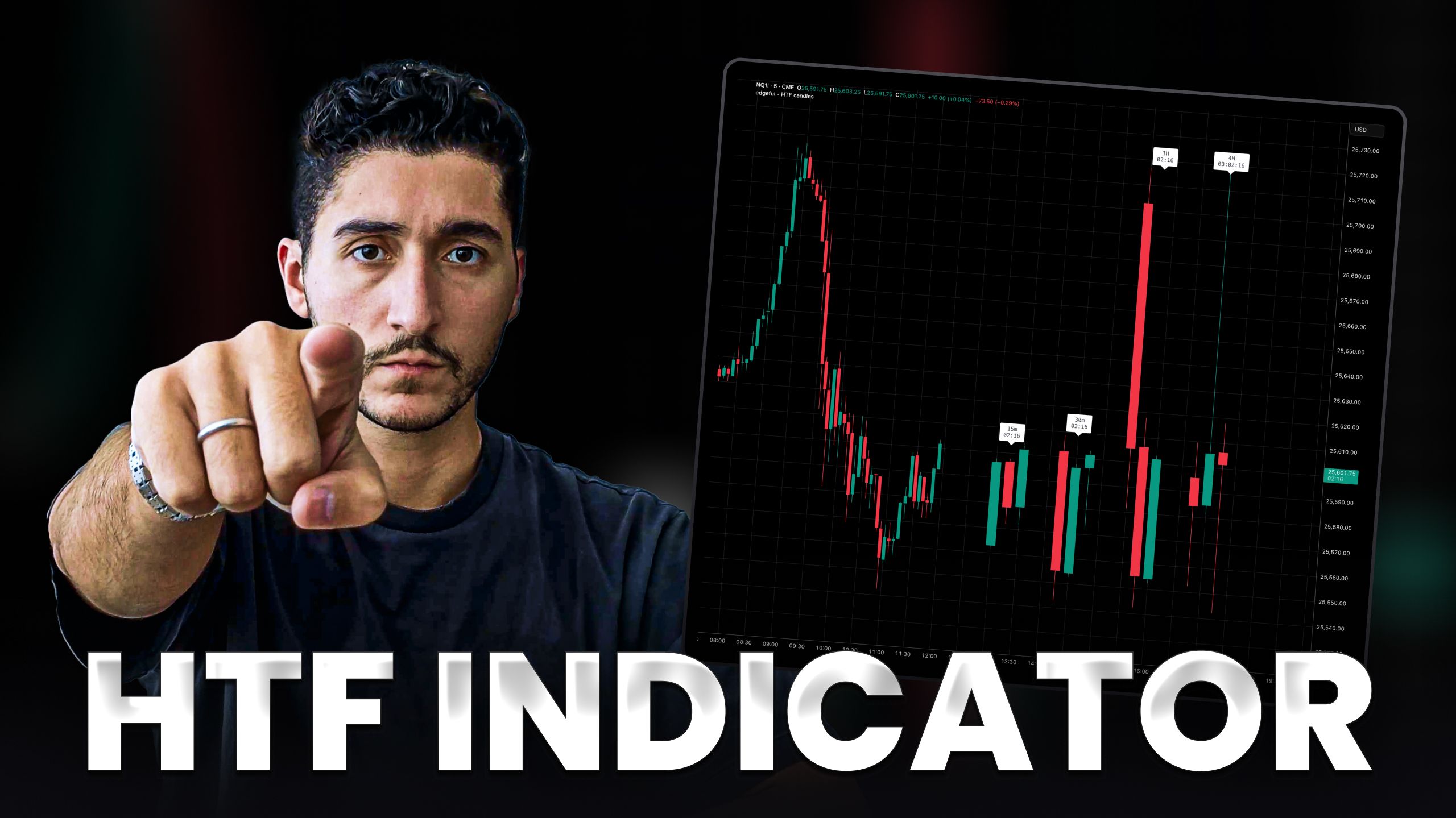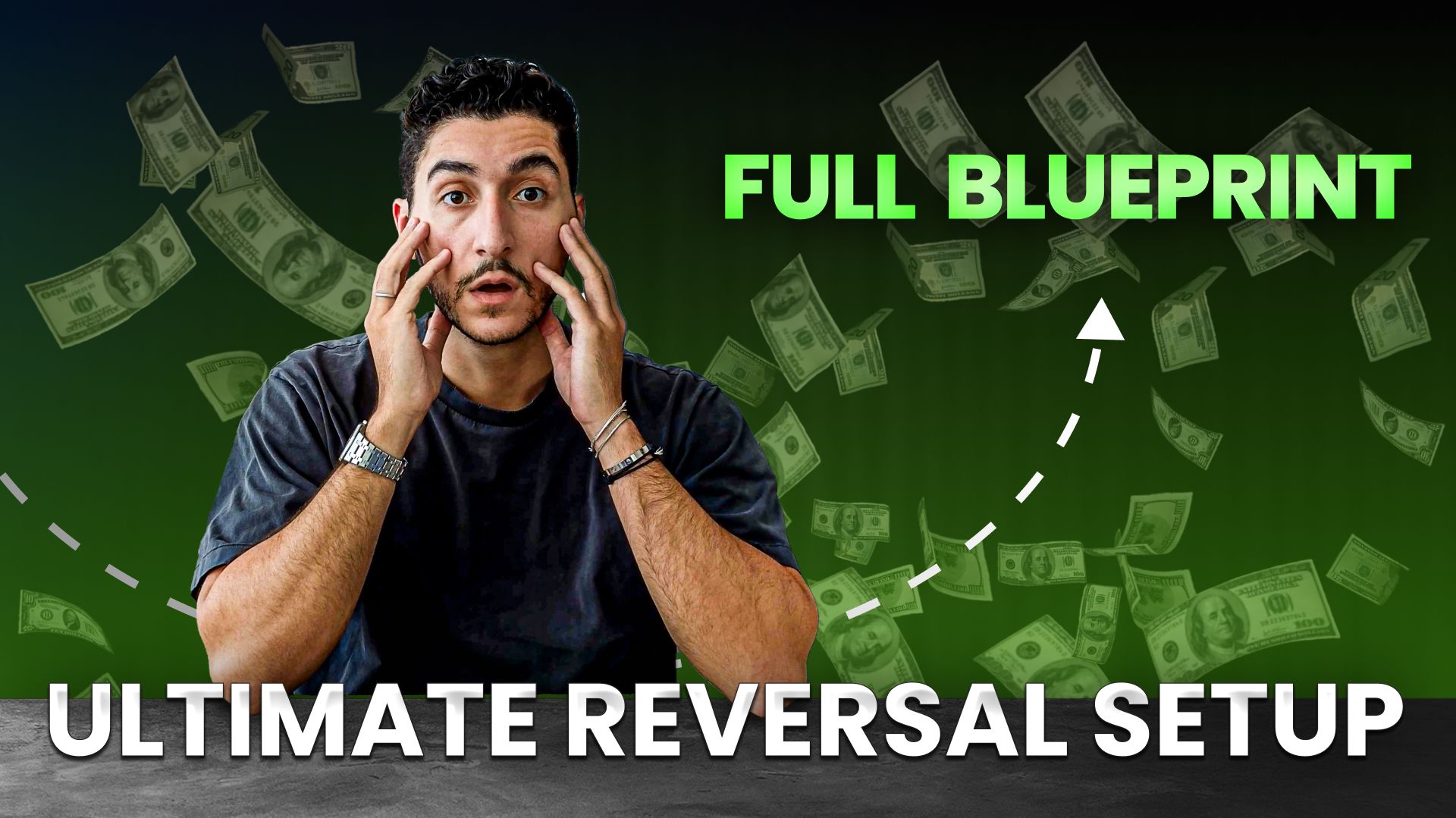gap fill indicator for TradingView
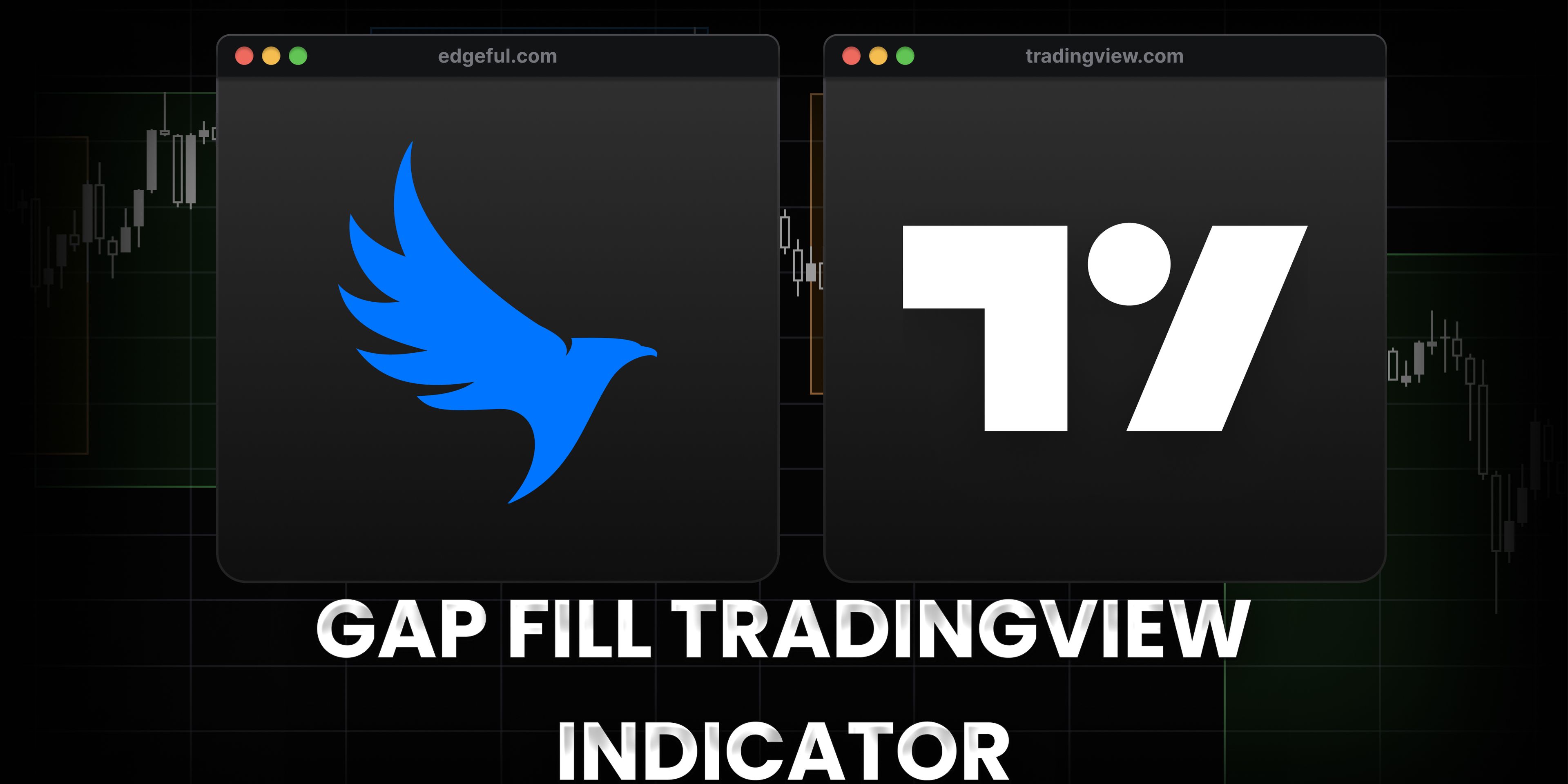
the gap fill is when price today touches the previous session's closing price. it's one of the most actionable setups for day traders because you have an immediate target the moment the market opens.
the gap fill indicator automatically plots these levels for you every day, and in this post we're going to break down exactly how it works, how to customize it, and how to use it in your trading.
here's what we'll cover:
table of contents
- what is the gap fill indicator?
- why you need it
- gap fill indicator features
- how to customize fill percentages
- how to add it to your TradingView chart
- frequently asked questions
- key takeaways
what is the gap fill?
the gap fill indicator is a tool that automatically plots the previous session's closing price on your TradingView chart.
here's how it works: when price opens above the previous close, you have a gap up. when price opens below the previous close, you have a gap down. the gap fill happens when price comes back to touch that previous close during the session.
for stocks: it's simple. previous day's 4:00pm close to today's 9:30am open.
for futures, forex, and crypto: it's session-dependent. if you're looking at the New York session, it measures from the previous New York close (4:00pm) to today's New York open (9:30am). if you switch to the London session, it changes completely—previous London close to today's London open.
this is really important to understand...
when you select a session on edgeful (like New York), you're only measuring gaps within that specific time window. everything outside that session is ignored.
so if you're analyzing gaps in the New York session, the gap fill indicator is measuring from yesterday's 4:00pm close to today's 9:30am open. if you switch to London, it's measuring from yesterday's 11:00am close to today's 3:00am open.
same chart. completely different gap levels.
why you need the gap fill indicator
here's the thing... most traders are manually marking the previous close every morning.
you're switching between charts, using measuring tools, calculating gap sizes... and by the time you're done, the gap might have already filled.
that's where the gap fill indicator comes in:
you don't have to plot any of this yourself. it saves you time by automatically showing you the previous close, the gap size, and whether it's a gap up or down. you're ready to trade the gap within seconds.
every morning, it does this for you:
- plots the previous session's close
- calculates the gap size as a percentage
- shows you instantly if it's a gap up or down
- updates in real-time as price moves toward the fill
and here's why gap fills matter:
when price opens away from the previous close, there's a statistical tendency for it to "fill the gap" and return to that level. the indicator gives you that target automatically.
you don't have to guess where the level is. you don't have to waste time measuring. it plots the level, and you focus on trading it.
features
we have a couple of different variations of the gap fill indicator that you'll see when you get access to our custom TradingView indicator library.
- regular gap fill indicator
- gap fill by close
- gap fill by spike*
- gap fill size extensions
** the gap fill by spike is the best one to use because it autoplots everything — yesterday's close, today's spike against the gap, and when the gap actually gets filled.
either way, here are the key customizations you want out of any gap fill indicator:
automatic plotting
- plots the previous session's close automatically every day
- shows current session's open
- calculates gap size as a percentage
- updates in real-time as the session progresses
- color-coded lines for easy identification (previous close vs current open)
session flexibility
it works with the trading sessions indicator for futures, forex, and crypto:
- New York session gaps (9:30am-4:00pm)
- London session gaps (3:00am-11:00am)
- Asian session gaps
- custom session gaps (you define the times)
this is critical: when you select the New York session on edgeful, you're only measuring gaps from the previous New York close to today's New York open. everything outside that session is ignored.
if you trade futures, forex, or crypto, you need to use it alongside the trading sessions indicator. otherwise, you won't know which "previous close" you're measuring from.
for stocks, this is simpler—you're always measuring from the previous day's 4:00pm close to today's 9:30am open. no session filtering needed.
gap direction
it shows you instantly:
- gap up: price opened above the previous close (target is below current price)
- gap down: price opened below the previous close (target is above current price)
this is automatically calculated and displayed on your chart the moment the market opens.
what's in play integration
it syncs with edgeful's "what's in play" feature to show real-time data:
- current gap size (as percentage of price)
- gap direction (up/down)
- whether the gap has filled
- distance remaining to fill target
this means you don't even need to look at your chart to know the gap status. the "what's in play" section tells you everything in real-time.
how to customize fill percentages
this is one of the most powerful features...
you can customize the "fill percentage" from 0-200%.
here's what that means:
100% fill (default)
price must touch the previous close exactly. this is the traditional gap fill.
it plots this level automatically every day. it's the red line (or whatever color you customize it to) showing the previous session's close.
example:
if price opens at 20,000 and the previous close was 19,900, it will plot a line at 19,900. when price touches 19,900, that's a 100% gap fill.
50% fill (half gap)
price only needs to reach halfway between the open and the previous close.
why this matters:
the half gap has a higher probability of being touched than the full gap. many traders use the 50% level as a profit target or to lock in partial gains.
example:
if price opens at 20,000 and the previous close was 19,900, the half gap is at 19,950. it can plot this level when you change the fill percentage setting to 50%.
this is a great place to take profits, take something off the table, or lock in a green day.
custom percentages
you can set any fill percentage you want between 0-200%:
partial targets (below 100%):
- 60%: partial profit target
- 70%: conservative gap fill target
- 80%: near-full gap target
extension targets (above 100%):
- 120%: continuation beyond the gap
- 150%: strong momentum target
- 200%: double the gap size (price fills the gap and continues the same distance beyond it)
here's the use case:
if you notice that gaps aren't filling all the way to 100% in the current market environment, you can set a smaller target like 60% or 70%. it will automatically adjust the target line on your chart.
if you're confident in continuation and want to see extension targets beyond the gap fill, you can set it to 120% or higher. this measures how far price might continue after filling the gap.
how to change the fill percentage:
you customize it in the edgeful report settings (not directly on the TradingView indicator). go to the gap fill report → customization → fill percentage.
set it to 50% for half gap, 100% for full gap, or any custom percentage you want. it on your TradingView chart will automatically update to show that target level.
how to add it to your TradingView chart
here's how to get access:
step 1: subscribe to the edge plan on edgeful (this is a paid feature)
step 2: in edgeful, click the TradingView logo on the left side of your trading dashboard
step 3: a popup will appear asking for your TradingView username
step 4: to find your TradingView username, go to TradingView → click your profile button at the top left → your username appears there
step 5: enter your TradingView username in the edgeful popup and click "update"
step 6: refresh TradingView (Command+R on Mac, Ctrl+R on PC)
step 7: it (and all other edgeful indicators) will now be available in your TradingView indicators list under "invite only"
pro tip: if you trade futures, forex, or crypto, use it alongside the trading sessions indicator.
the sessions indicator shows you which time window you're measuring gaps in, so there's no confusion about which "previous close" you're referencing. this is critical because New York gaps are completely different from London gaps.
frequently asked questions
what is the gap fill indicator?
the gap fill indicator is a TradingView tool that automatically plots the previous session's closing price. it works for stocks, Forex, crypto, and Futures.
for stocks, it measures from the previous day's 4:00pm close to today's 9:30am open. for futures, forex, and crypto, it's session-dependent—you can analyze gaps in the New York session, London session, Asian session, or custom sessions.
it shows you the target level where price needs to go to "fill the gap" and return to the previous close.
why do I need the gap fill indicator?
because gap fills are one of the highest-probability setups for day traders. but you need to know exactly where that fill level is every single day.
it plots the level automatically, so you're not wasting time drawing lines or using measuring tools while the market is already moving. you see the gap size, the direction (up or down), and the target level within seconds of the market opening.
what is a half gap and why does it matter?
a half gap (50% fill) is the midpoint between the open and the previous close.
it can plot this level when you set the fill percentage to 50%. many traders use the half gap as a profit target because it has a higher probability of being touched than the full gap.
it's a great place to lock in partial profits or reduce risk on a gap fill trade.
does the gap fill indicator work for stocks?
yes. for stocks, it measures from the previous day's 4:00pm close to today's 9:30am open.
it's simpler than Futures/Forex/crypto because there's no session filtering—you're always measuring from the regular trading hours close. it automatically plots this level every day at the market open.
how do I change the fill percentage on the gap fill indicator?
you customize it in the edgeful report settings (not directly on the TradingView indicator). go to the gap fill report → customization → fill percentage.
set it to:
- 50% for half gap
- 100% for full gap
- any custom percentage between 0-200%
it on your TradingView chart will automatically adjust the target line based on your setting.
can I use the gap fill indicator with different sessions?
yes, but only for futures, forex, and crypto.
you need to match your session on edgeful with your trading sessions indicator on TradingView. New York gaps are different from London gaps because the "previous close" is different depending on which session you're analyzing.
for example:
- New York session: previous 4:00pm close to today's 9:30am open
- London session: previous 11:00am close to today's 3:00am open
same day, completely different gap levels. it adjusts based on which session you select.
for stocks, there's only one session (regular trading hours), so this doesn't apply.
what's the difference between the gap fill indicator for stocks vs Futures?
stocks: measures from previous day's 4:00pm close to today's 9:30am open. simple and straightforward. it plots this automatically.
Futures/Forex/crypto: session-dependent. it measures from the previous session's close to today's session open, which changes based on whether you're looking at New York, London, or Asian sessions.
this is why the trading sessions indicator is critical for futures, forex, and crypto traders—you need to know which session you're analyzing, or you'll be measuring the wrong gap levels.
does the gap fill indicator show extension targets?
yes. you can set the fill percentage to any value between 0-200%.
if you set it to 120%, it will plot a target 20% beyond the gap fill. if you set it to 200%, it will plot a target that's double the gap size—meaning price would need to fill the gap and then continue the same distance beyond it.
this is useful for measuring continuation potential after the gap fills.
can I customize the colors on the gap fill indicator?
yes. you can customize the line colors for the previous close and current open directly in the TradingView indicator settings.
double-click it on your chart → settings → colors. change the previous close line color, the current open line color, and any other visual elements you want.
key takeaways
- the gap fill indicator automatically plots previous session's close and gap size every day
- works for stocks, Forex, crypto, and Futures
- customize fill percentages: 50% (half gap), 100% (full gap), or any custom target from 0-200%
- session-dependent for Futures/Forex/crypto—use with trading sessions indicator
- stocks are simple: previous 4:00pm close to 9:30am open
- saves you time—no more manually drawing levels every morning
- half gap (50%) has higher probability than full gap, great for profit targets
- extension targets (120%+) measure continuation potential beyond the gap fill
- syncs with edgeful's "what's in play" for real-time gap status
p.s. want access to the gap fill indicator and all our other custom TradingView indicators? get started with edgeful here.