orb algo with 2 take profit targets: lock wins, catch bigger moves
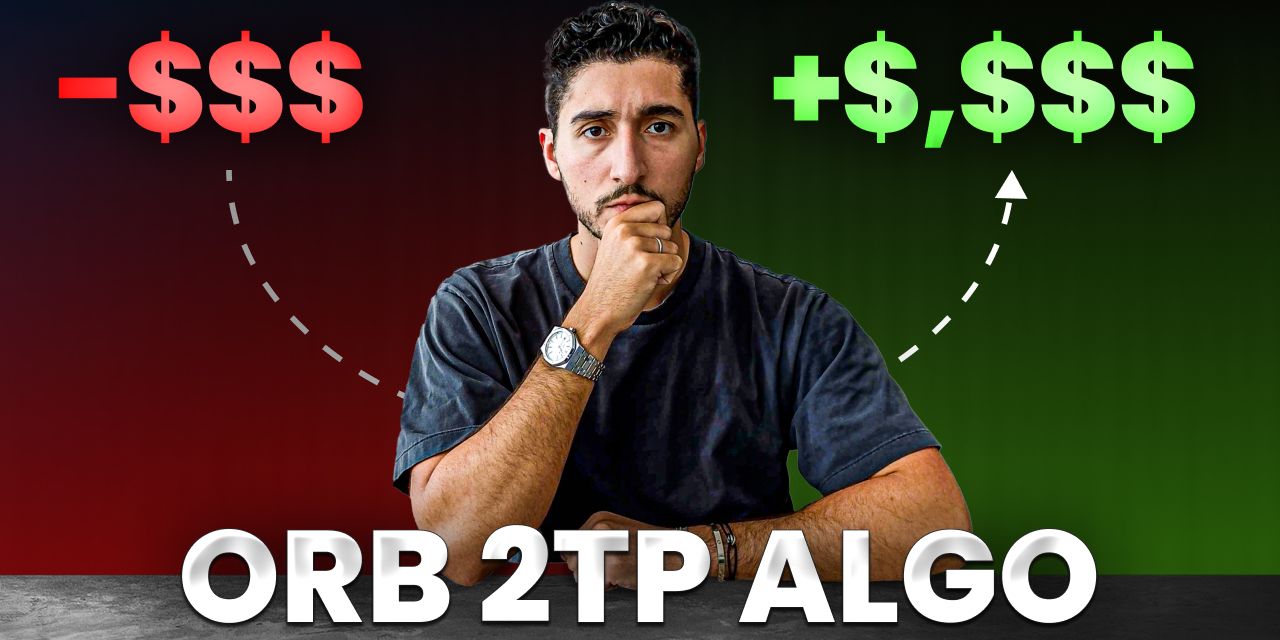
the ORB algo just got an upgrade: 2 take profit targets instead of 1.
you now have even more customizations on the orb algo with 2 take profit targets than ever, and we couldn't be more excited to walk you through just how to take advantage of this upgrade.
last week, we covered position sizing and why it kills more accounts than bad strategies. if you missed that one, check it out — it's a deep dive on the math that keeps you alive during losing streaks.
this week we're covering something way simpler but just as impactful... the ORB algo with multiple profit targets.
by the end of this guide, you'll know:
table of contents
- why we built the orb algo with 2 take profit targets
- what 2 take profit targets actually means
- how this changes your trading
- the real advantage of split take profits
- default settings breakdown
- backtest results on NQ futures
- how to optimize the algo settings
- critical reminders before you run this
- how to access the 2 TP orb algo
- frequently asked questions
- final thoughts
let's get into it.
why we built the orb algo with 2 take profit targets
if you're running the ORB algo — especially automated — you've probably thought this at some point:
"wish I could take some profit here and still stay in for more"
or maybe:
"I want to lock in a win but also participate if this keeps running"
the original ORB algo forces you to choose: set early profit targets capturing quick moves, or set larger profit targets looking to hold for a bigger move.
now you can do both.
what 2 take profit targets actually means
instead of 1 contract with 1 exit, you're trading 2 contracts with 2 separate exits when using the orb algo with 2 take profit targets.
here's how it works:
TP1: your "lock it in" target (default: 40% of ORB size)
TP2: your "let it run" target (default: 50% of ORB size)
stop loss: works the same way (100% of ORB or max $ loss, whichever hits first)
so if the ORB is 100 points on NQ:
- TP1 = 40 points from your entry
- TP2 = 50 points from your entry
- stop = 100 points from your entry (or your max $ loss, whichever is tighter)
that's it. simple.
how this changes your trading
let me show you three scenarios so you understand why the orb algo with 2 take profit targets matters:
scenario 1: price hits TP1, then reverses before TP2
you bank a winner on half your position, price reverses and stops you out on the other half, which is exactly what happened on Thursday of this week (November 20th, 2025).
result: you still made money instead of getting stopped out entirely.
scenario 2: price hits TP1, then rips to TP2
you capture both legs of the move.
result: you got paid twice instead of exiting completely at TP1 and watching it run without you.
scenario 3: price doesn't hit either TP and stops you out
same as before, but now you're risking on 2 contracts instead of 1.
result: your loss is the same (because your max $ loss protects you), but you need to adjust position sizing accordingly.
the real advantage of split take profits
here's what the orb algo with 2 take profit targets actually solves:
psychological: taking partial profits removes the "should I exit now?" anxiety. you've already locked in a win, so holding for TP2 doesn't feel like you're risking everything.
practical: you're never stuck in the "took profit too early" or "held too long" dilemma. you're doing both at the same time.
flexibility: customize each TP target based on your personality and the data. want a conservative TP1 and aggressive TP2? done. want both tight? also fine. want one super loose to catch runners? you can do that too.
default settings breakdown
the orb algo with 2 take profit targets uses these default settings across all weekdays:
- TP1: 40% of ORB size
- TP2: 50% of ORB size
- stop loss: 100% of ORB size OR your max $ loss (whichever is tighter)
- minimum ORB size: 0 (no minimum)
- maximum ORB size: 0.5% (filters out huge ORB days that tend to chop)
everything else works exactly like the regular ORB algo. same entry logic (first 5-minute close outside the ORB), same automation compatibility, same optimization process.
backtest results on NQ futures
here's what the data says for the orb algo with 2 take profit targets on NQ in 2025:
default settings (all weekdays, default TP targets):
- total returns: $24,400
- max drawdown: 26%
- total trades: 300
- win rate: 65%
- profit factor: 1.235
optimized settings (focusing on high-probability days):
- total returns: $40,495
- max drawdown: 19%
- total trades: 215
- win rate: 71.63%
- profit factor: 1.674
the optimized version removes low-probability shorts/longs and focuses on high probability days.
reminder: these are backtest results. always paper trade first before risking real money. past performance doesn't guarantee future results... but it's a hell of a lot better than guessing.
how to optimize the algo settings
start with defaults — they work.
but if you want to customize the orb algo with 2 take profit targets based on your personality and market conditions, here's the process:
step 1: run the default settings for at least 2-4 weeks in paper trading
step 2: download your trade list from TradingView (same process as regular ORB)
step 3: filter by weekday to see which days are winners vs losers
step 4: adjust TP targets in 5% increments and watch how performance changes
for example:
- conservative approach: TP1 at 25%, TP2 at 40% (both tight, high win rate)
- balanced approach: TP1 at 40%, TP2 at 50% (default settings)
- aggressive approach: TP1 at 30%, TP2 at 100% (one safe, one runner)
the point isn't to find the "perfect" settings. the point is to find settings that match your risk tolerance and let you execute without second-guessing every exit.
important: don't overthink this. more customization ≠ better results. if you're new to algos, make a couple of changes depending on the excel results and data, filtering out the clear weak days, and go from there.
you don't need to have a "perfect" strategy to make money.
critical reminders before you run this
if you're switching from the regular ORB algo to the orb algo with 2 take profit targets, here's what you need to know:
you're trading 2 contracts now, so adjust your max loss accordingly
if you were risking $1,000 per trade on 1 NQ contract, you're now risking $2,000 per trade on 2 NQ contracts.
that's $1,000 per contract. same risk per contract, double the total risk per trade.
if you're trading MNQ (micros), same logic applies: 2 micros instead of 1 micro.
paper trade for at least one week before going live
I don't care how confident you are. I don't care if you've been running the regular ORB for months. test this version first.
see how it behaves. watch TP1 hit while TP2 is still running. get comfortable with the execution before you risk real money.
this isn't set-and-forget — check in monthly to reoptimize
market conditions change. what worked in Q1 might not work in Q3. reoptimize every month using the same Excel process we teach in the ORB algo education videos.
don't risk 50% of your account just because you have 2 TPs
this won't save you from bad position sizing. if you blow your account risking 50% per trade, having 2 take profit targets won't matter.
if you missed last week's stay sharp on position sizing, go read it now. seriously.
how to access the 2 TP orb algo
if you're already an algo subscriber:
check your dashboard. the orb algo with 2 take profit targets is live right now.
go to your algo page, select "ORB 2 TP" from the strategy list, and you'll see all the settings.
if you want to automate it:
same broker connection process as the regular ORB algo:
- Tradovate
- NinjaTrader
- Apex Trader Funding
- Tradeify
- My Funded Futures
execution time is still 100-300 milliseconds from TradingView alert to broker order. faster than you can blink.
if you're not an algo subscriber yet:
frequently asked questions
what is the orb algo with 2 take profit targets?
the orb algo with 2 take profit targets is an enhanced version of the opening range breakout strategy that uses 2 contracts with separate exit points. instead of closing your entire position at one profit target, you lock in profits on half your position (TP1) while letting the other half run for larger moves (TP2). this gives you flexibility to capture both quick moves and extended trends.
how is the 2 TP version different from the regular orb algo?
the regular ORB algo uses 1 contract with 1 profit target. the orb algo with 2 take profit targets uses 2 contracts with 2 separate profit targets. you're still trading the same opening range breakout strategy with the same entry logic (first 5-minute close outside the ORB), but now you can scale out of positions instead of exiting entirely at one level.
what are the default profit target settings?
the default settings for the orb algo with 2 take profit targets are: TP1 at 40% of ORB size and TP2 at 50% of ORB size. these percentages calculate from your entry price, not from the ORB high/low. the stop loss defaults to 100% of ORB size or your max $ loss, whichever is tighter.
do I need to adjust my position sizing?
yes. since you're trading 2 contracts instead of 1 with the orb algo with 2 take profit targets, you need to double your max loss setting. if you were risking $1,000 per trade on 1 NQ contract, you now need to set your max loss to $2,000 for 2 NQ contracts. this maintains the same $1,000 risk per contract.
can I customize the profit target percentages?
absolutely. you can adjust both TP1 and TP2 in 5% increments based on your risk tolerance and market conditions. conservative traders might use TP1 at 25% and TP2 at 40%. aggressive traders might use TP1 at 30% and TP2 at 100% to catch bigger runners. start with defaults, then optimize based on your backtest data.
how do I optimize the orb algo with 2 take profit targets?
download your trade list from TradingView after 2-4 weeks of paper trading. filter by weekday to identify winning vs losing days. remove low-probability days (like Monday shorts in bull markets). adjust TP targets in small increments and watch how performance changes. reoptimize monthly as market conditions evolve.
what brokers support automation for the 2 TP version?
the orb algo with 2 take profit targets supports the same broker integrations as the regular ORB algo: Tradovate, NinjaTrader, Apex Trader Funding, Tradeify, and My Funded Futures. execution time is 100-300 milliseconds from TradingView alert to broker order.
should I use the regular orb or the 2 TP version?
it depends on your personality. if you prefer simplicity and don't mind missing extended moves, stick with the regular ORB algo. if you want to lock in profits while still participating in bigger moves, try the orb algo with 2 take profit targets. paper trade both versions to see which execution style matches your psychology.
final thoughts
the ORB algo already works — the orb algo with 2 take profit targets just gives you more flexibility in how you take profits.
you can lock in wins while still participating in bigger moves.
less guessing, more mechanical execution.
if you've been running the regular ORB, try this version in paper trading and see which you prefer. some traders like the simplicity of 1 TP, others prefer the flexibility of 2 TPs.
there's no right answer. just find what works for your personality and execute consistently.
start using data-driven algo strategies today
thousands of traders use our automated trading strategies to remove emotion from execution and capture high-probability setups consistently. the orb algo with 2 take profit targets is just one of many data-backed strategies available to edgeful algo subscribers.
want to see how other traders combine multiple reports to build complete trading systems? check out our guide on combining edgeful reports for better entries and exits.
get our complete trading strategies and algo optimization frameworks delivered to your inbox every Saturday morning. sign up for stay sharp here.


