edgeful vs excel: why we built a better way to analyze futures trading data
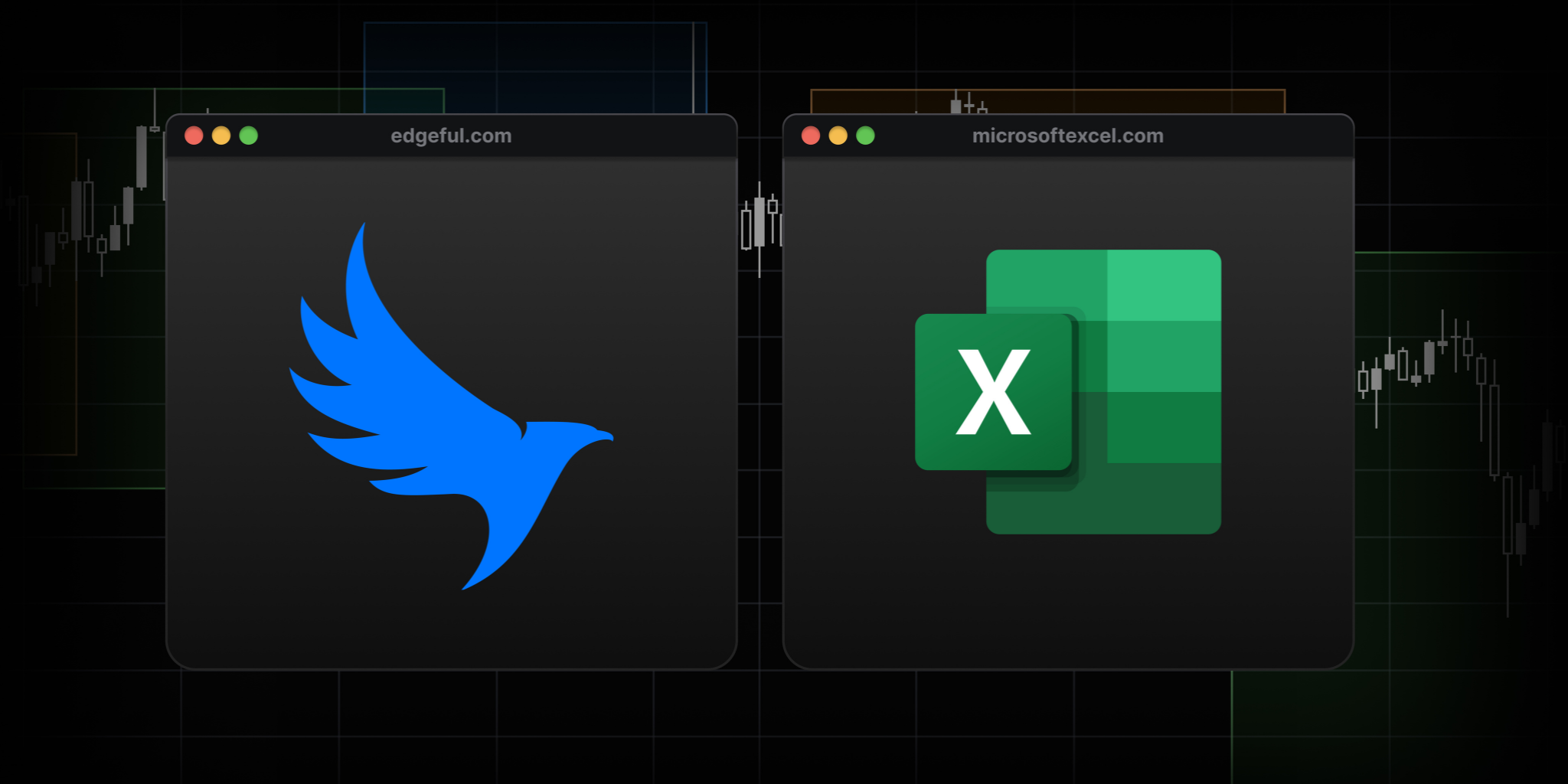
before founding edgeful, I spent too much time and too much money trying to analyze data, find trends, and look for an edge for the tickers on my watchlist.
as I’m sure you know if you use excel — it costs $60 to buy countless hours building trading analysis models in excel. even with advanced excel skills from my time in finance, the manual approach had serious limitations that every trader faces. here's why edgeful vs excel isn't even a fair comparison anymore:
table of contents
- what using excel as a trader is actually like
- what happens when excel expertise isn't enough
- how edgeful eliminates the pain of relying on excel
- real trading examples: data that actually works
- what this means for your daily trading routine
- frequently asked questions
- key takeaways
what using excel as a trader is actually like
let me show you what I used to build before edgeful existed. this isn't theoretical – these are actual spreadsheets I created to analyze gap fills, opening range breakouts, and other trading setups.
here's what a simple gap fill analysis requires in excel:
=IF(AND(B2="gap up",C2>=D1),"gap filled",IF(AND(B2="gap down",C2<=D1),"gap filled","not filled"))
that's three nested “if” statements — a complex way of calculating the gap fill — just to determine if a gap filled. then you need another formula to categorize gap sizes. then another to track which weekdays gaps fill most often. every single calculation requires building these formula chains from scratch.
but here's the real problem: even after building all this, you still don't know if your cell references are correct or if you’ve put each formula in correctly.
how comfortable are you going to be trading real money when you can’t trust your own work in excel?
if you’re a data nerd like me, but are fed up with how much time you spend excel and the money you spend every month, trying to get updated data, don’t worry. I’m about to show you why edgeful is the answer, and how you can use it to:
- save 95% more time every week
- actually have confidence in the data you’re analyzing
- and most importantly, trade confidently knowing you have data supporting your bias
let’s go:
what happens when excel expertise isn't enough
it doesn’t matter how good you are at building excel functions, or creating pivot tables, or coming up with complex risk management models. at some point, edgeful vs excel isn’t a question anymore because you’re going to be spending more time building the database rather than trading off of it — which is the opposite of what you need to be doing to become a successful trader.
here are some other problems I’ve seen by relying on excel only:
- downloading raw market data txt files every few days ($60+ per subscription)
- manually updating weekly and monthly datasets
- creating separate sheets for different timeframes and the trends you want to analyze
- having to create complex functions for every variation of the setup you are researching
- constantly checking if the pivot tables you’ve created were actually accurate
edgeful vs excel: how are we solving these issues?
when we built edgeful, the goal wasn't to replicate excel analysis. it was to give traders the stats they needed in a well-designed, seamless dashboard that solved the fundamental problems that make edgeful vs excel an unfair fight.
here’s what we’ve done:
automated accuracy over manual formulas
instead of building complex formulas, you get pre-calculated reports:
- gap fill analysis with verified percentages across thousands of data points, updated intraday
- opening range breakout probabilities by size and weekday
- initial balance patterns with real performance data
- midnight ICT levels that actually matter for your trading
we've already done the checks — the calculations are right (and if you don’t trust the data, we have the spreadsheet view on the right side of the dashboard so you can check the instances yourself).
and if you scroll down to the bottom of the page, you’ll see our streaks view, as well as our full data table where you can analyze each day, filter the data however you want, and go from there.
and as you saw in the first image of our reports page above, we’ve already made it so you can easily visualize when our gap fill report shows a 63% probability of a gap fill on gaps up, and a 67% fill rate for gaps down.
this type of data is the only thing you should be focusing on to be on the right side of the trade — we know excel isn’t as easy as that.
comprehensive data without the subscription headache
edgeful costs $49 per month and includes everything:
- intraday data for stocks, futures, forex, crypto
- real-time updates throughout trading sessions
- no additional fees for different markets or timeframes
compare that to the excel approach: $60+ every few weeks, for each ticker, for basic data, plus extra costs for intraday feeds, plus separate subscriptions for different asset classes. you end up paying more, working more, getting less reliable data, making your analysis worthless — resulting in more money lost trading.
features that make edgeful vs excel impossible to compare
before we get into specific trading examples, let me show you the three core features that make edgeful vs excel not even a fair fight. these literally cannot be replicated in excel, no matter how skilled you are.
automated trading algorithms based on verified data
edgeful includes three algorithms that give you clear entries, exits, profit targets, and full customization control based on our verified reports:
- gap fill strategy algorithm (based on our gap fill report data)
- opening range breakout algorithm (based on our ORB report)
- initial balance algorithm (based on our IB report)
these aren't basic indicators throwing signals everywhere. each algo uses the exact same probability data from our reports to plot entries, profit targets, and stop losses automatically on your TradingView charts. alerts go straight to your phone.
try building that in excel. you can't. excel doesn't connect to your broker (coming soon for the edgeful algos), doesn't plot levels on charts, and definitely doesn't send real-time alerts to your phone when setups trigger.
multi-ticker screener that monitors everything simultaneously
the edgeful screener tracks up to 50 different instruments across multiple reports in real-time. right now, i can see which tickers are setting up for:
- opening range breakouts with 70%+ success rates
- gap fills with high probability
- initial balance extensions above historical averages
- midnight ICT levels that typically hold
in excel, analyzing one ticker takes significant setup time. analyzing 50 tickers simultaneously? impossible. you'd need 50 separate spreadsheets, constant manual updates, and your computer would probably crash.
real-time "what's in play" dashboard for instant bias
this is where edgeful vs excel becomes laughably unfair. the what's in play dashboard tells me exactly how to trade any ticker right now - not yesterday's close, not last week's data - right now.
i see current bias (bullish/bearish), key levels to watch, and which reports are triggered - all updating live as market conditions change. when the majority of reports across multiple tickers show bullish setups, i know the session bias. when they're mixed, i trade smaller or step aside.
excel gives you static historical analysis. edgeful gives you dynamic trading intelligence.
real trading examples: data that actually works
let me give you specific examples of how this changes your actual trading.
using the gap fill by size subreport for ES on edgeful
in excel, I was getting inconsistent gap fill percentages for different size gaps because my formulas couldn't properly account for gap size variations. edgeful's gap analysis shows:
- gap sizes between 0.2-0.39%: fill 78% of the time on gaps up, and 81% of the time on gaps down (over the last 6 months)
- gap sizes between 0.4-0.69%: fill 17% of the time on gaps up, and 29% of the time on gaps down (over the last 6 months)
the edgeful vs excel debate becomes clear when you run this type of analysis:
in edgeful, it took 2 clicks to get this level of clarity. in excel, this likely would have taken 30+ minutes — and much longer if you had any errors in your functions.
this data isn't just for show either — you can instantly use this analysis to trade more confidently. if I was a gap fill trader on ES, I would never take a gap fill trade on a gap more than 0.4% — the data clearly says that the chances of it filling are stacked against you.
but smaller gaps? I’m looking for the fill…
real-time bias instead of static analysis
the biggest difference between edgeful vs excel isn't the data — it's the workflow. in excel, you can run analysis on historical data. but with edgeful — you’ll get live trading stats that you can use to find entries, exits, and biases in real time.
and what I’ve covered here is just the beginning — there many other capabilities that we’ve implemented over the last year that are constantly innovating the way traders approach the markets.
I wake up, check the what's in play dashboard, and immediately see which setups are forming across multiple tickers. no updating spreadsheets, no manual calculations. just clear probabilities for today's trading opportunities.
what this means for your daily trading routine
sunday night planning becomes effortless
remember those Sunday evenings updating excel models? that's gone. edgeful automatically updates data intraday — live — as it’s happening. your analysis is ready before you are.
during market hours: focus on execution, not calculation
when I was using excel, I'd spend the first 30 minutes of market open updating data and checking if my levels were accurate. now that time goes toward actual trade execution.
position sizing based on real probabilities
this is where edgeful vs excel really matters for your bottom line as a futures trader or day trader.
using our data, you can find the highest probability setups — and then trade them with extreme confidence because you know the setup works 6/10 or 8/10 times. when data is the foundation of your trade, sizing up becomes much easier, there are less emotions to hijack your decision-making, and you can put faith in a repeatable process again and again.
excel never gave me that confidence in the data.
frequently asked questions
I've spent months building my excel models. are you saying they're worthless?
not worthless, but probably not as reliable as you think they are. I had the same attachment to my excel work. if you've built something extensive, reach out to help@edgeful.com and we can discuss integrating your analysis methodology into edgeful's platform.
and what if edgeful doesn't have the specific report I need?
we build custom reports for any quantifiable trading strategy. describe what you're looking for and we'll build it and add it to our reports library on the website. much faster than building excel formulas, and you get the benefit of our verified data sources.
does this work for day trading and swing trading?
edgeful covers both timeframes across all major markets. the same reports that show intraday probabilities also provide multi-day performance data. you're not locked into one trading style, but majority of our reports are built for futures trading and day trading.
what's the real cost difference between edgeful vs excel?
edgeful: $49/month for everything. excel approach: $60+ every few weeks, for ONE TICKER, plus time costs for building and maintaining models, plus additional subscriptions for real-time feeds. most traders using excel are spending more and getting less reliable analysis.
can I still use excel for other parts of my trading?
absolutely. keep excel for trade journaling, position tracking, or whatever works for you. edgeful replaces the complex probability analysis and setup identification that excel struggles with.
what if I actually enjoy building excel models?
I get it. I enjoyed it too, until I realized the time could be better spent on making money actually trading. if model building is your thing, edgeful's custom report requests let you design analysis without the heavy lifting. in fact, we love collaborating with our members to build reports — majority of the ones you see on the platform now were built by members anyways!
how long does it take to learn edgeful coming from excel?
if you can navigate excel pivot tables, edgeful will feel intuitive. most of our users are running their first analysis within 10 minutes of signing up.
key takeaways
the edgeful vs excel comparison isn't about which tool is "better" in general. it's about using the right tool for trading analysis specifically.
excel excels at general data manipulation. edgeful excels at trading probability analysis.
here's what changes when you make the switch:
- reliability: verified calculations vs hoping your formulas are correct
- efficiency: minutes of analysis vs hours of model building
- real-time capability: live market insights vs static historical data
- cost effectiveness: one subscription vs multiple data feeds and endless maintenance
the goal isn't to replace excel entirely. it's to stop using excel for jobs it wasn't designed to handle.
stop building spreadsheets for trading analysis. start using tools built specifically for market data.